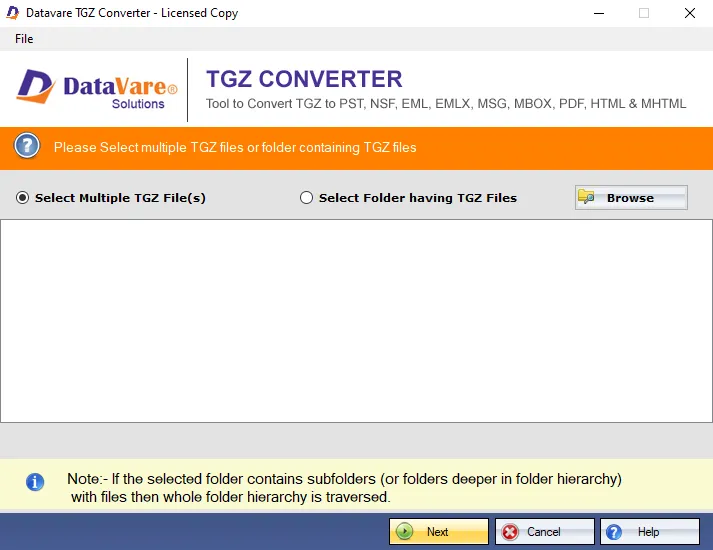A self-explained application to transfer TGZ to MSG within a few clicks and without losing properties! Designed with care and precision to give accurate results every time!
Key Features of TGZ to MSG Converter

Export TGZ to MSG Effortlessly
After getting the app license, the conversion task becomes hassle-free because the app requires only four easy steps for migration. A novice can run the app independently. Conversion becomes a matter of a few clicks.

Export Only Selective Data
The app offers the conversion of only selective data. It exports users’ specified TGZ files. The Browse button helps to locate the specific TGZ files from browsing folders and sub-folders of the system.

Gives Accurate Results
Whether it is your first time or using the app one thousand times, every time it provides satisfactory results. It keeps the file quality intact by providing accurate results. It exports calendars, tasks, and emails without modifying the original structure and missing content.

Generate Preview of Uploaded Files
The conversion app provides a preview of the uploaded files on its preview pane. With the help of the preview pane, you can determine whether the selected file is correct. It works as a TGZ file viewer. You can filter and export specific TGZ folders.

Save Output to Specified Location
Whenever users select the conversion program to export data, it saves the exported data to a specific location after conversion. The tool saves the exported data to the specified location in the system. It can be folders or sub-folders of users’ choice.

Make TGZ Files Compatible with Outlook
With TGZ to MSG conversion, the tool allows you to open Zimbra data on MS Outlook for Windows. These MSG files can open on Outlook 2003, 2007, 2010, 2013, 2016, and 2019.