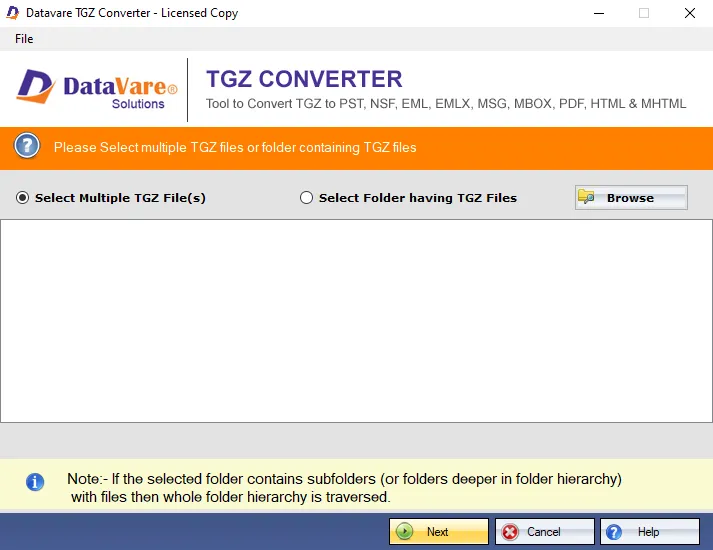An advanced app to export selective Zimbra databases to MBOX file format to make Zimbra files accessible to Thunderbird, Entourage, Apple Mail, Eudora, and all MBOX-supporting email clients. A safe utility to download and export data!
Key Features of TGZ to MBOX Conversion

Effortless Conversion of TGZ to MBOX
The app makes the conversion from TGZ to MBOX effortless by exporting data in four easy steps. It doesn’t require technical skills to transfer required TGZ files to MBOX.

Export Targeted TGZ Data
The utility allows users to browse and select a specific TGZ file for conversion. You can choose the app to export small to large TGZ files. The Browse button helps to browse local folders and sub-folders.

Maintain Data Integrity
During the migration process, the tool helps maintain data integrity by exporting all emails with their meta properties like CC, BCC, To, From, Date, Text, and Attachments. It provides complete conversion.

Generate Preview Automatically
The tool has an added feature of generating a preview of the uploaded TGZ file. The preview pane displays all TGZ folders and items of each folder. In this way, you can decide whether the selected file is the one that you want to export.

Save Output Locally
The app saves the exported data to a local folder. The particular folder can be any folder or sub-folder of the users’ choice. The feature helps organize converted data. It is a significant feature of the app.

Make TGZ Files Compatible with Multiple Platforms
The advanced app allows access to Zimbra files on multiple platforms like Thunderbird, Entourage, Apple Mail, Eudora, etc. MBOX supports 20+ email clients compatible with Windows, Mac, and Linux.