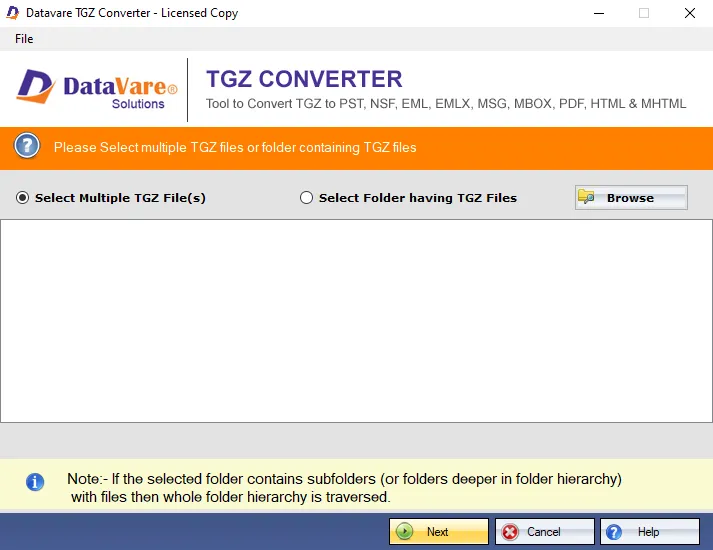Search Products
TGZ to EMLX Converter
A One-Stop Application to Export Required TGZ Data to EMLX File Format without Modifying Original Content
- Capable of transferring single but specified TGZ file to EMLX file format
- Enable users to export entire or specific TGZ mailboxes to EMLX
- Export mailboxes without modifying the original structure and content
- Support unlimited conversion for the licensed version
- An independent conversion program to export data