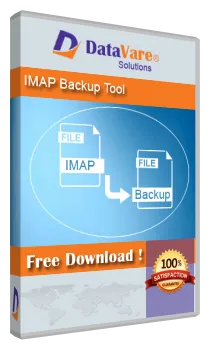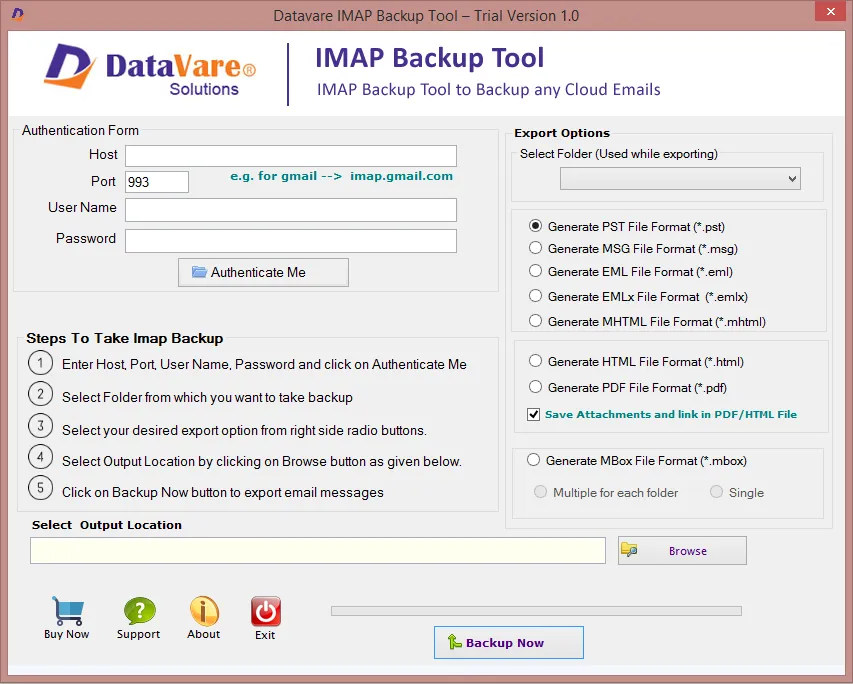To access emails of a web server to local machine, users can simply download one tool i.e. Datavare IMAP Backup. It flawlessly download a copy of IMAP Server emails to local system with multiple file formats. By this,
users can easily access their webmail database on local system without any hassles and in case of slow or no internet connectivity. You can easily download emails from different servers by entering their login details
with this application.
Key characteristics of IMAP Mail Backup Software

Backup IMAP Mailbox in batch
This program is specialized in converting MBOX to EML only. It allows you to export MBOX files of any size. You can export MBOX databases created in Thunderbird, Entourage, PocoMail and any other email clients. The
utility doesn't cause any interruption during migration.

Export emails of many IMAP Servers
This IMAP Mailbox Backup Tool downloads emails from various IMAP Servers like Gmail, G Suite, Office 365, AOL, and others. The emails can be simply downloaded by the tool by asking IMAP host, IMAP Server username,
and password.

Export selected Email folders of IMAP
Once you enter login details of desired IMAP Server account, you can choose specific email folder to save in local PC. Users can easily select all folders if they want. The software is capable to export all folders
as there are no size restrictions.

Simple to utilize for all
All technical and non-technical users can easily handle this software without difficulties as it is designed with simple GUI. The self-expressive steps and manual guide is also there to help users. Or, users can
connect to our support team 24*7.

Export IMAP Emails to varied formats
The utility allows users to choose any file format in which they want to save the backup of IMAP Server. Multiple saving options are provided by this application such as PST, EML, EMLX, MBOX, HTML, MHTML, and PDF
format.

Secure IMAP Mail Backup
The IMAP Mailbox Backup Tool is absolutely secure. It does not affect the hierarchy and structure of mailboxes during and after the backup. The entire data is safely downloaded with its metadata and email properties.