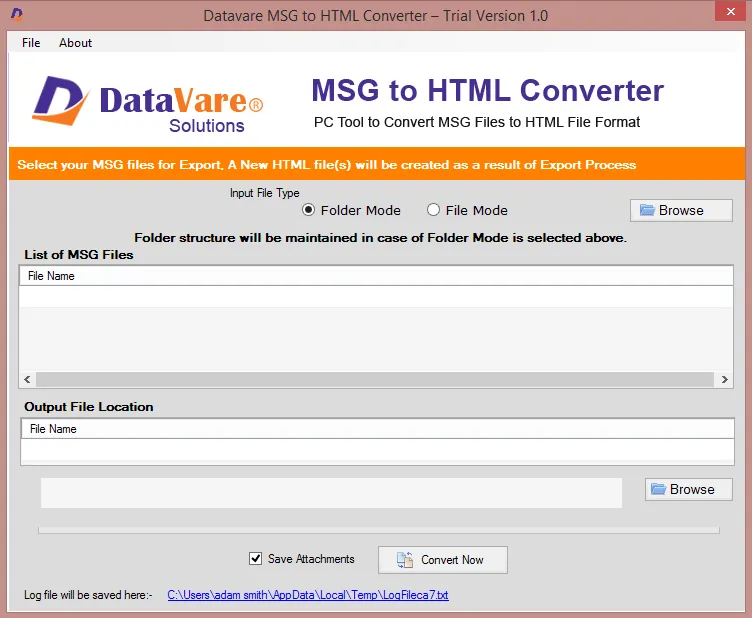HTML stands for Hypertext Markup Language that is used to create a web page or web application. With MS Outlook to HTML conversion, users can access their MS Outlook data on Google Chrome, Opera Browsers, Microsoft EDGE,
UC Browser, SlimBrowser, Internet Explorer, Torch Browser and many other web browsers. Download the conversion app today!
Key Features of MSG to HTML Converter

Convert MSG to HTML Entirely
The MSG to HTML Converter preserves data quality. It transfers entire email content including CC, BCC, To, From, Date, Messages, Notes, Hyperlinks, and Attachments. During conversion, it retains the folder structure
of files.

Export Selective MSG Files
Users have full control on conversion results because the app exports those MSG files that users would like to transfer. Every time, when the tool is launched it asks users to upload specific MSG files for
conversion.

Bulk Data Migration Feature
The MSG to HTML is an advanced tool that helps to meet the bulk migration goal quickly. The tool gives the freedom to select and export as many as MSG files they want to convert at a time. There is no file size
restriction.

Advanced File Filtration
The file filtration feature is excellent. Users have the opportunity to browse local folders to select MSG files in either File Mode or Folder Mode. The Folder Mode helps to select multiple MSG files at a time.

An Interactive Application
The MSG to HTML is a highly interactive application that requires no technical help to convert MS Outlook to cloud. The self-descriptive app itself indicates the steps of conversion. There are four vital steps to
convert data.

An Independent & Lightweight App
The MSG to HTML converter is a lightweight and independent application. No external tool help you may need to transfer data. The tool is standalone. It also occupies a few MB storage space on your hard drive.