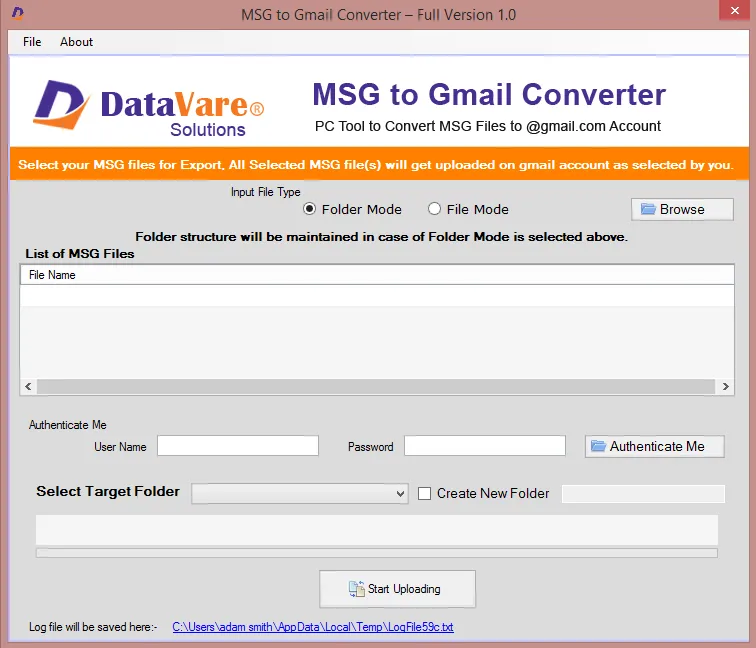MSG is a single message file of Outlook email client. To open MSG files on Gmail cloud, MSG to Gmail Converter is introduced by Datavare for simple and fast conversion of MSG files into Gmail account. By maintaining the
original files quality, MSG files are imported to Gmail account in bulk.
Highlighted features of Outlook MSG to Gmail Converter

Easy conversion of MSG files
The program comfortably uploads MSG files to Gmail account in just a few simple steps. With the guiding interface, all users find the tool easy to operate. No hurdles are faced by users while performing this
migration.

Batch convert MSG to Gmail
The app is capable to convert multiple MSG files on Gmail account in a single conversion cycle. This feature is really helpful in saving the user’s valuable time and efforts. Moreover, a huge database can be simply
converted in a less time period.

Designed for Windows OS
One can comfortably transfer MSG files to Google Mail account on all Windows platforms. The application supports older and latest versions of Windows operating system including Windows 11, 10, 8, 7, Vista, XP, and
others.

Sustain data integrity
Not a single element of Outlook MSG files is disturbed throughout the import process. The entire formatting applied to emails and attached files are safely transferred with MSG emails having this smart application.
100% safe uploading is done by the tool.

Microsoft Outlook installation not needed
There is no requirement of Microsoft Outlook installation to convert Outlook MSG files to Google Mail account. The application works independently of MS Outlook and other extra tool installation. Without limiting the
file size, the conversion gets completed.

Freeware edition for all
Download the free trial of the application and evaluate the complete performance of the tool before you invest in the complete edition. After getting complete satisfaction, one can apply for the license (business,
home, or personal) as per their requirements.