In today’s time, nothing is valuable for organizations other than their data. Outlook is a popular email client where OST and PST files are used for data storage. OST stands for Offline Storage Table. On the other hand, PST is expanded as Personal Storage Table. OST allows users working in the absence of a network connection. When the internet connection is back, OST file make changes. PST stores a copy of messages, contacts, calendars, etc. from configured Outlook on the user system. There are several situations when the need for OST to PST conversion arises. Due to this, users search for professional OST to PST Converter software starts.
Here, in this post, we will learn about OST and PST files. Also, we will learn the process to convert OST to PST file format. But before jumping to the solution, users must aware of the difference between OST and PST file format.
Reasons behind OST to PST Conversion
- PST file format is easy to port from one machine to another machine.
- In case you are unable to connect Exchange Server due to crash in Exchange Server, virus attack, system failure, etc. then PST file helps a lot.
- In condition of Exchange Server maintenance, PST file allows users to access the data.
- Converting OST file to PST file format provide backup of unexpected data loss.
How to perform the conversion?
A lot of users do search to know the best suitable method for OST to PST conversion. For completing this task, users have two ways – manual and professional third-party tool. The manual solution is free of cost but it comes with several drawbacks. Hence, to perform the conversion, the need for professional OST to PST Converter arises. Using a professional tool, one can save time and energy. Also, it offers secure and handy features.
Professionals’ Choice
To satisfy the need of professionals, an automated tool is simple to use. Datavare has developed an advanced featuring tool. Datavare OST to PST Converter is the best suited tool with multiple features. It has all required features. The program is developed with friendly interface. Using this program is too easy and has self-expressive steps.
Valuable features of Datavare OST to PST Converter Tool –
- The software instantly and smartly converts OST file data into PST file format without any restrictions of file size.
- The program supports all versions of MS Outlook and Windows operating systems.
- The software fully maintains data integrity and folder hierarchy.
- The utility offers self-defined steps hence users will not face any problem in handling it.
- Users can convert both ANSI and UNICODE OST files into PST file format without any hassles.
- The program does not ask for Outlook installation to perform the conversion.
- The utility supports OST file created by Outlook latest and older versions.
- A free demo of Datavare OST to PST Converter Software is available that allows conversion of first 10 items per folder.
Simple steps to convert OST file to PST by Datavare OST to PST Converter
Step 1. Initially, download and launch Datavare OST to PST Converter.
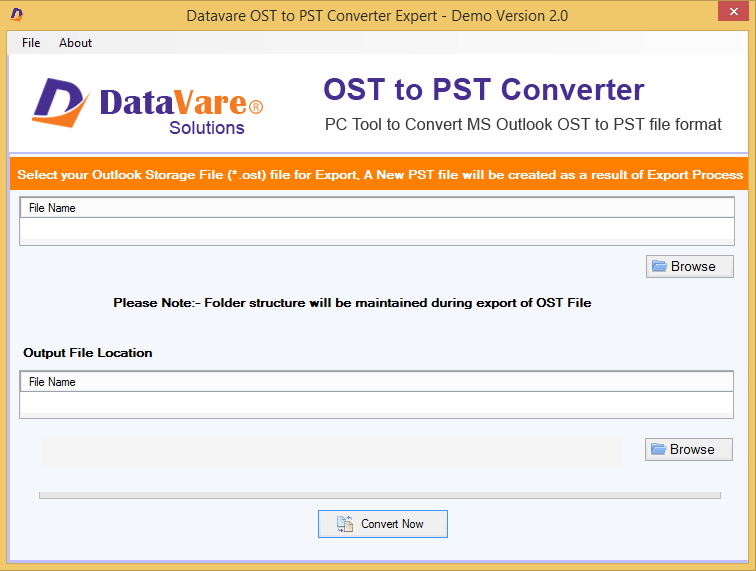
Step 2. Click on the Browse button and add OST file which you want to convert.
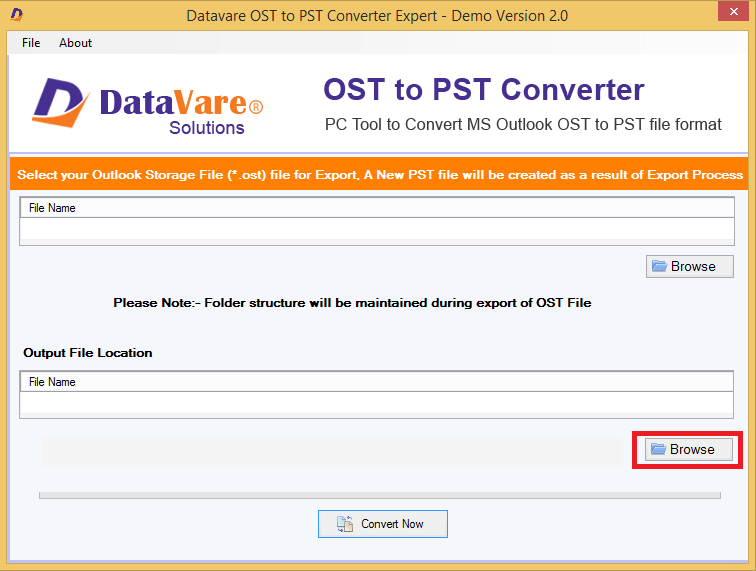
Step 3. Choose location for saving PST file using the Browse button.
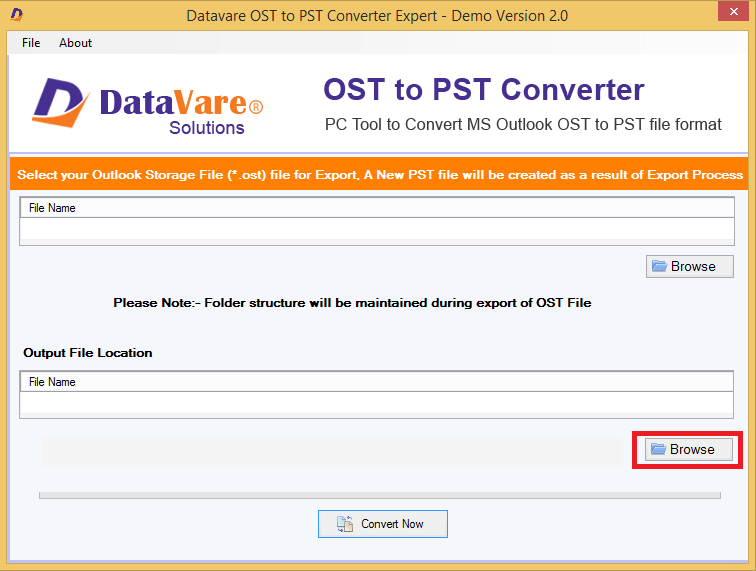
Step 4. Hit the Convert Now button to begin converting OST file into PST file format.
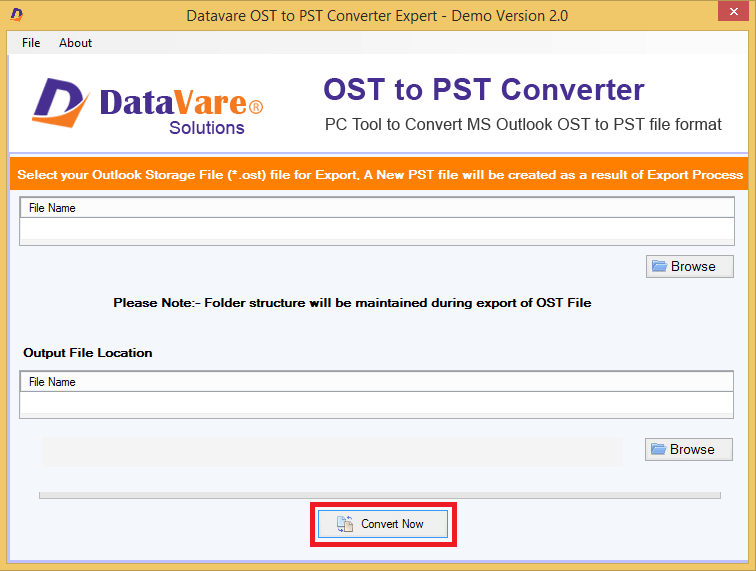
Wrapping Up
In today’s time, keeping your important safe is important and no one wants to take risk. There are also manual solutions to convert OST to PST file format. But they have few limitations including risk of data loss. Therefore, Datavare OST to PST Converter, a professional software is suggested to use which is simple to operate with secure conversion results. The software provides multiple features for smooth and quick conversion. To get a fair idea of the software working, Datavare offers a free trial version. The free version allows conversion of first 10 items per folder. It is advised to users to go for the demo version before purchasing the license keys. To get any help, contact our technical team 24x7.
