Summary: Getting Windows Live Mail error 0x800ccc92 in Windows 10 or other Windows system? Then, this guide will offer you complete solution to fix error code 0x800ccc92 in Windows Live Mail.
This error is common in Windows Live Mail and this generally appears when the email application is unable to connect to the host or host address is out of reach, or the login is rejected by the email server. The root cause of this error is connection issue with the email server. Other reasons could be responsible for this error like corrupted files, incorrect username or password, incorrect email server settings, etc.
No need to worry about this error. In this article, we provide complete solutions to fix error code 0x800ccc92 in Windows Live Mail. So, let us move to the solutions.
Ways to resolve ox800ccc92 error in Windows Live Mail
We hereby offer multiple solutions to fix this error in WLM –
Method 1. Check the Internet option
To fix WLM error 0x800ccc92 in Windows 10, check your Internet settings and make few changes. To check the internet settings, these are the steps –
- Open Windows search bar and type Control Panel
- Go to Control Panel
- Now, go to Network and Internet
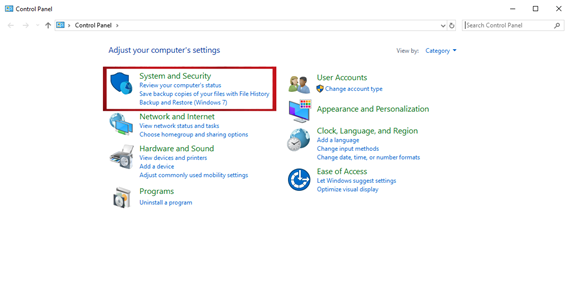
- Click on the Advanced tab
- Under Security section, select TLS 1.0, TLS 1.1, and TLS 1.2 and unmark SSL 2.0 and SSL 3.0.
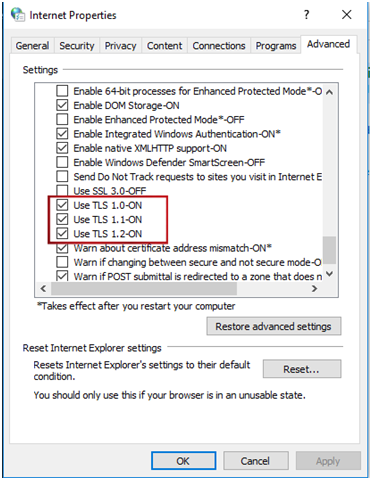
Now, check for the error in Windows Live Mail. If it is resolved, then it’s good. If not, move to the next method.
Method 2. Check Mail Server is working properly
You need to check whether your mail server is working properly or not. For this, you need to access Live Mail in browser. Open Live Mail on any browser and try to login to your account.
If you are able to log in successfully, then it means there is an issue with your system files. But if you find the username and password is incorrect, then there is issue with your login credentials.
Method 3. Reset your password
This error 0x800ccc92 occurs because of incorrect credentials. To resolve this, you are required to change your password. Follow the steps to reset your password –
- Open Live Mail on Windows 10 PC
- Go to the login page
- Provide your username or email id
- Click on Forget my password link
- This will redirect to a new page to reset your password
- Choose the reasons why you are unable to login and click Next
- Enter your email address to login
- Enter captcha and click Next.
- You will receive a security code on your mobile number or alternate email address.
- Enter the code that you have received
- Click Next
- Now, enter the new password and get access of your Live Mail.
Method 4. Run System File Checker Tool
By using SFC (System File Checker) Tool, users can get rid of WLM error 0x800ccc92. It is an in-built command-line troubleshooter that will help you to resolve system issues by fixing corrupt system files.
Given below are the steps to run SFC on your Windows 10 PC –
- Go to Windows search bar and enter Command Prompt.
- On Command Prompt, just right-click and choose Run as administrator.
- Type the command in Command Prompt mentioned below and hit Enter key.
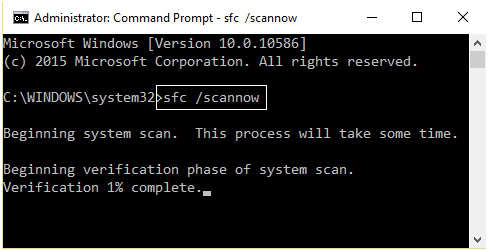
- Click on Program and Features
- This will scan your PC and automatically fix the issues. You can check the scanning of the system progress on command prompt. This can take about half an hour to complete. So, you need to wait for it.
- After its completion, try login to Windows live mail app.
Method 5. Repair Windows Essentials 2012
Users may receive error 0x800ccc92 due to damaged or corrupt data in Windows Live Mail. So, to fix them, it is recommended to repair Windows Essentials.
Go through the instructions to know how to repair Windows Essentials –
- Open Run dialogue box by pressing Win and R key together
- In Run dialogue box, type Control and click OK
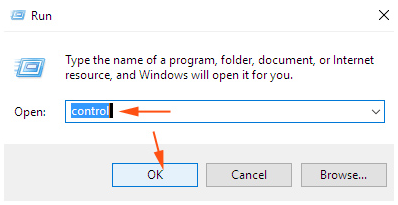
- Click on Program and Features
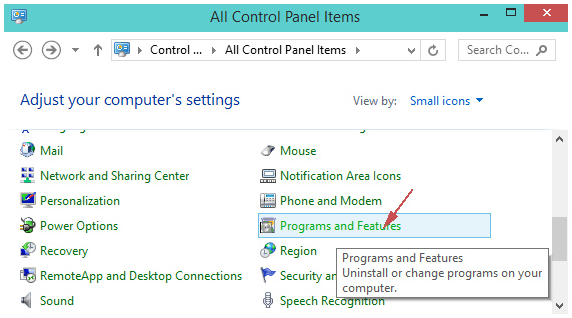
- Find Windows Essentials 2012. Right-click on Windows Essentials 2012 and select Uninstall/Change.
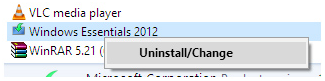
- Click on Repair all Windows Essential Programs.
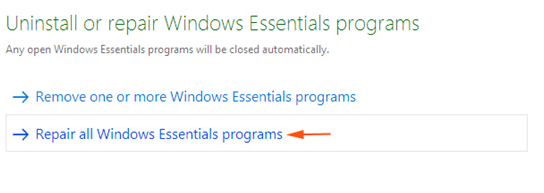
- It will take a few minutes and you can check the progress bar.
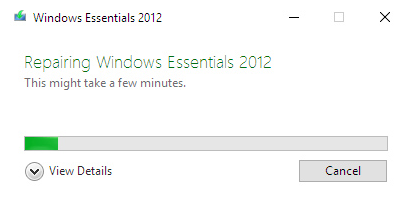
- After completing the repair process, click on Close button.
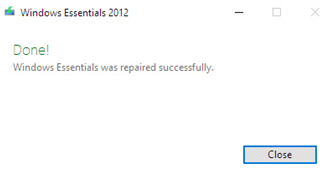
Now, you can try login once the process gets completed.
Method 6. Check Email Server Settings
Check Email Server settings to fix WLM error 0x800ccc92. Given are the steps to check the email server settings on your system.
- Go to Windows Search bar and enter Control Panel
- Click on the Control Panel
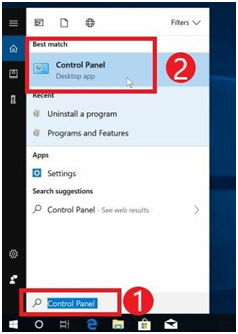
- In Control Panel, click on Mail option.
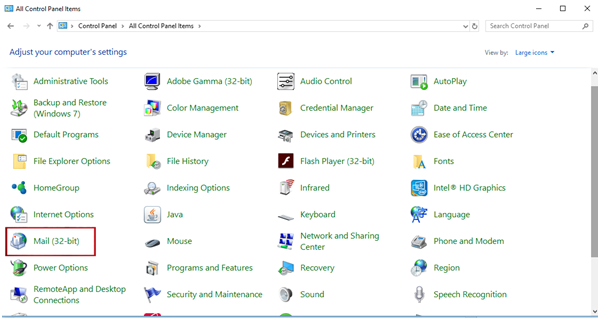
- Now, under General tab on Mail wizard, click on Add button.
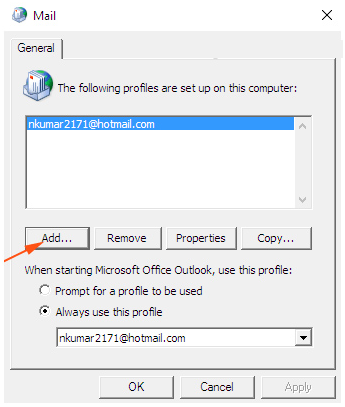
- Enter User ID in the profile name and click OK button
- Manually configure server settings or additional server type option should be marked.
- Click on Next button
- A new window with checked Internet Email option appears. Now, click Next.
- Select the required server name to create an account and hit Next.
- After completing the configuration, try sign in to Windows Live Mail.
Simple and best way to fix PC issues and errors
If your system has issue or errors then you may fix them with PC Repair Tool. This is a highly-advanced solution to deal with Windows PC issues and errors. This will automatically fix errors like DLL, registry, update, upgrade, game errors, BSOD, and many more.
By repairing corrupt system files, it protected your system against viruses. Also, this enhance PC performance.
Final Thoughts
We have provided you all the free methods to resolve Windows Live Mail Error 0x800ccc92. If none of them work for you, you can simply move to another applications. One main reason behind this is Windows Live Mail have been discontinued by Microsoft a few years ago. Hence, the best way is to move away from Windows Live Mail to other Microsoft’s application like MS Outlook. Now, to get all mailboxes from Windows Live Mail to Outlook, you can use a professional solution i.e. Datavare EML to PST Converter. This will consume a few minutes to export all data into Outlook. You can check out the software functions by downloading its demo version before investing in it.
