Summary: This Blog describes solutions to resolve the error 0x800ccc1a in Microsoft Outlook. We will also discuss the reasons behind this error. This error restrict users to perform activities like opening or sending emails on your Outlook.
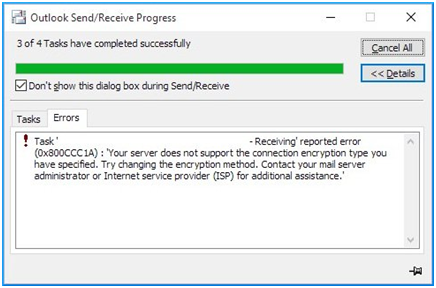
Reasons behind Outlook error 0x800ccc1a
Given are the reasons responsible for the error –
- Corrupt Outlook profile
- Improper installation of Outlook
- Corrupt PST file
- Virus or malware attack
- Wrongly configured incoming or outgoing server settings
Now, let us find out the solution to resolve 0x800ccc1a error in Outlook.
Ways to fix error 0x800ccc1a in MS Outlook
1. Create new Outlook profile
You can create a new Outlook profile for the same email account by using the given steps –
- Open Control Panel
- Click on Mail
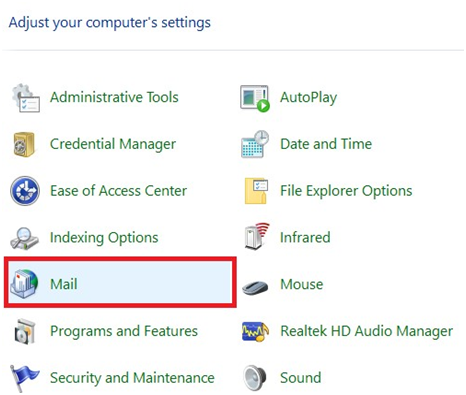
- Now, click on Show Profiles
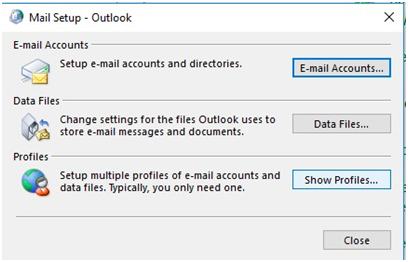
- Add a name for the new profile and click OK
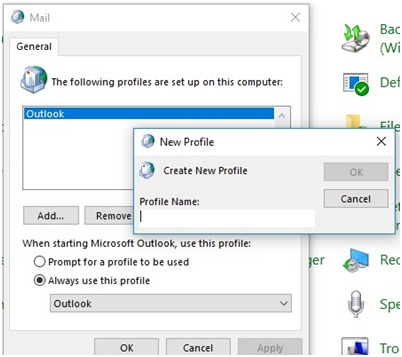
- Choose automatic setup and follow the instructions to complete creating new Outlook profile.
- Open Control Panel again and go to Show Profiles. Choose prompt for a profile and click OK.
- Close Outlook and re-launch it. Select the newly created profile and check if the error is fixed.
2. Choose SSL as encrypted connection type
- In Outlook, go to File menu.
- Go to Account Settings and then again choose Account Settings from the drop-down list.
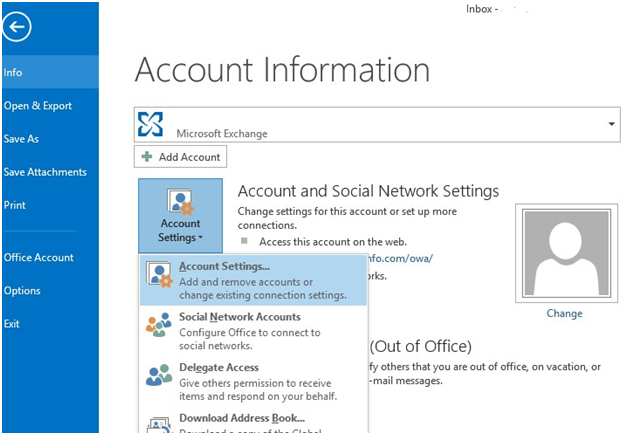
- Select your email account and Hit Change option
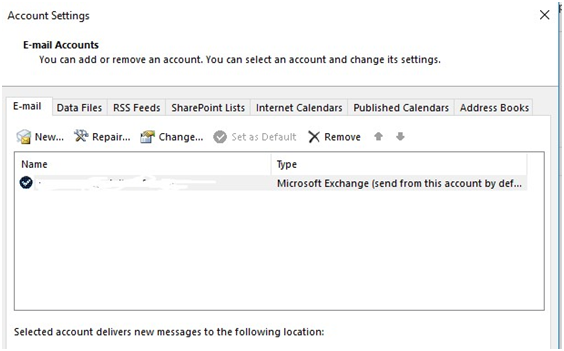
- Click on More Settings
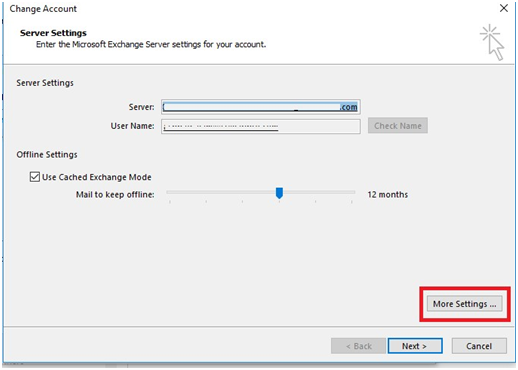
- Select the Advanced tab
- Select SSL as encrypted connection type for incoming server
- Check the port numbers for incoming and outgoing server.
- Click Next and then click Finish
- Now, restart Outlook and check if the error is resolved.
3. Outlook Inbuilt scanpst.exe tool to repair PST
Corruption in PST file may cause this error. So, you need to repair PST file and for this scanpst.exe can be used which is also known as Inbox Repair Tool.
Given are the steps to use this tool –
- Run scanpst.exe tool
- Add PST file.
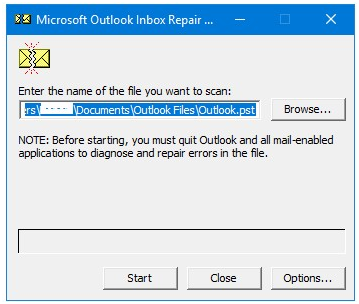
- Click on Start scanning the added PST file.
- Click on Repair button.
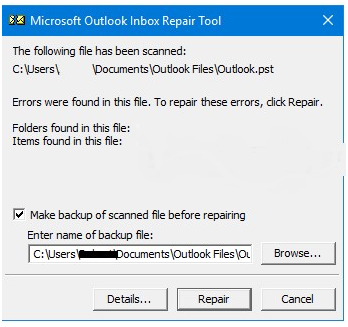
- Restart Outlook and if the error is fixed or not.
4. Use a software to repair Outlook PST
If any of the above methods won’t work for you, you can use a PST Repair Tool like Datavare PST Repair Software. The software repair the corrupt PST file and restore all mailbox data with 100% integrity.
Concluding Lines
With this blog, we have tried to explain you the solutions to resolve the error 0x800ccc1a in Outlook. We also explained a PST Repair Tool to fix corrupt PST file as this could be one reason behind the error.
