Summary: This article help you to understand Outlook error code 0x800ccc0e. It shares you all the causes behind this error and simple tricks to resolve this error 0x800ccc0e of Outlook.
Like other errors, 0x800ccc0e error code in Outlook is very common nowadays. Once you get this error in Outlook, it becomes necessary for you to understand the reasons behind getting this error. So, let us first find out the reasons.
Reasons why users are getting this error 0x800ccc0e?
The basic reason behind this error is losing internet connectivity. Any changes that are restricting Outlook connection can be the reason behind this error.
Here are the common reasons for error 0x800ccc0e –
- Loss of internet connectivity
- SMTP authentication error
- Suspicious emails
- Windows Firewall blocking few features of Outlook
- Incompatible or faulty add-ins
- Corrupted files
- Antivirus settings restricting the connection
- Incorrect configuration
Tricks for resolving error 0x800ccc0e in Outlook
Here are the simple tricks that will help you to get rid of Outlook error code 0x800ccc0e.
1.Check your Internet connection
Check your internet connection. Check for configurational and hardware changes affecting the loss of internet connectivity to the system.
2. Check settings for email account in Outlook
Due to configurational changes in Outlook email account, this error can occur. Therefore, check that all account settings should be perfect. Make sure username contains complete email address, port number of IMAP account should be entered correctly and SMTP authentication is enabled.
3. Delete email if found suspicious
If you found any suspicious email message, delete it from your mailbox by accessing it using web-based program.
4. Check antivirus and disable it
Disable currently active anti-virus program on your system. Sometimes, such programs prevent you to connect to your email account.
5. Check Firewall configurations
Keep in mind that your firewall does not block Outlook.exe from accessing internet. To follow this method, risks are involved hence it should be done with safety.
6. Open Outlook in safe mode
Many Outlook errors can be resolved by running Outlook in safe mode.
- Open Run command and type Outlook.exe/safe and click OK.
- This will open Outlook in safe mode. Now, go to File menu, click Options and click on Add-ins option and click on Go option against manage COM add-ins section. Unselect Add-ins and click OK.
7. Verify Outlook profile
To verify Outlook working, create a new profile and send/receive messages with it. It is works, make this new profile your default profile. This will help you to fix many Outlook errors.
8. Clean Outbox stuck emails
- In Outlook, under Send/Receive tab, select Work offline mode
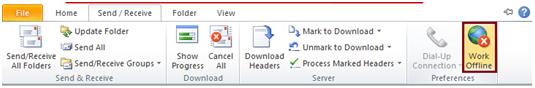
- Select Outbox folder and move its messages to draft folder or delete these messages from Outbox folder.
9. Increase Server timeout settings
- Open Outlook
- Go to Account settings from File menu
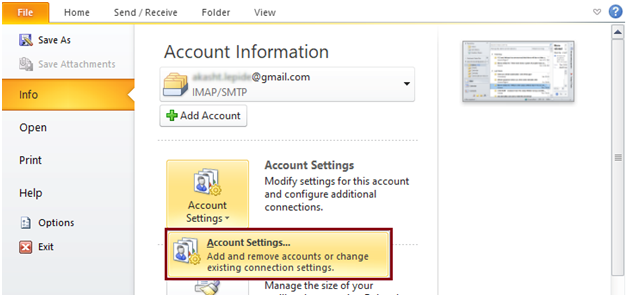
- Select required account and click on Change
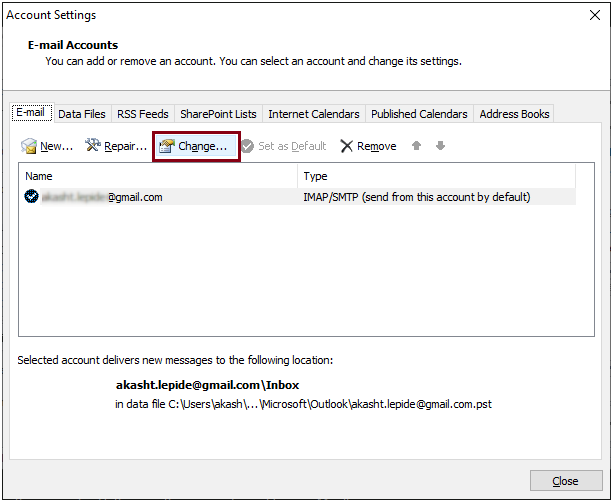
- Select More Settings and then go to Advanced tab
- Increase the server timeout settings until the issue is resolved
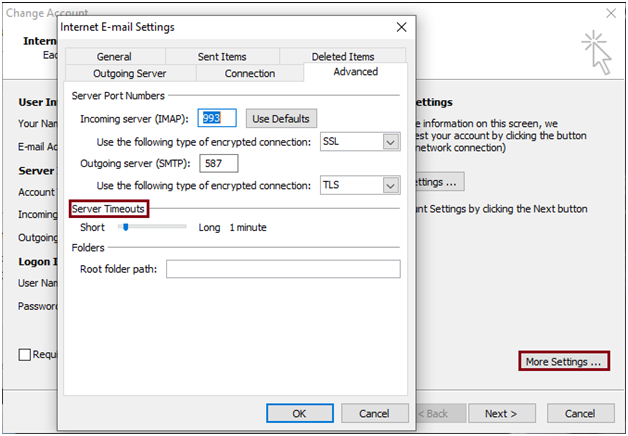
10. Third-party tools causes an issue
Various third-party tools like Internet Accelerator, Net Nanny, Marketscore, etc. may cause errors in Outlook. So, be aware of these tools.
11. SMTP Server settings
Due to incorrect SMTP server settings and email configuration settings, users can get error code 0x800ccc0e. You can alter the settings by 2 ways –
- Change Outgoing Server settings
- Open Outlook and go to Account settings
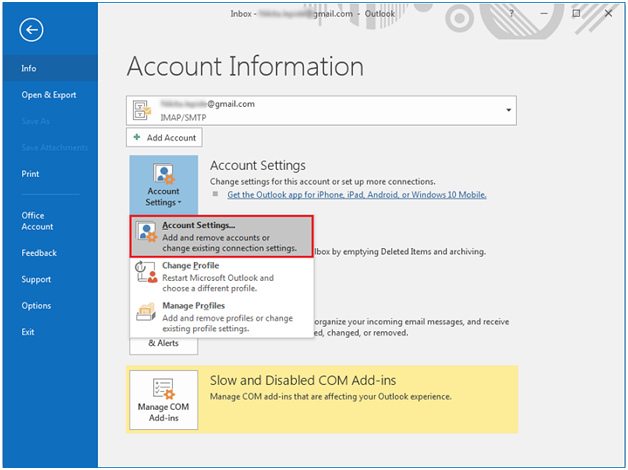
- Select your email account under Email tab and double-click on it.
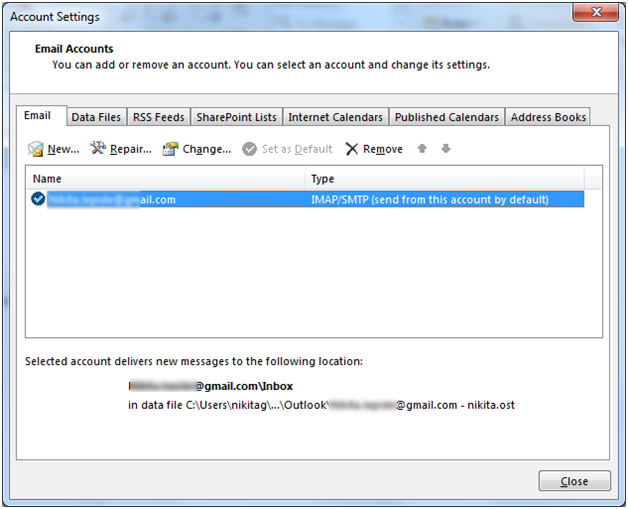
- Select More settings
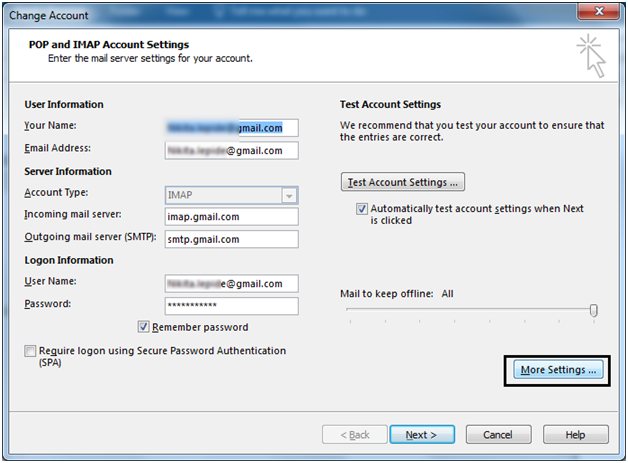
- Go to Outgoing server settings and check mark the first square box “outgoing server authentication.’ Click OK.
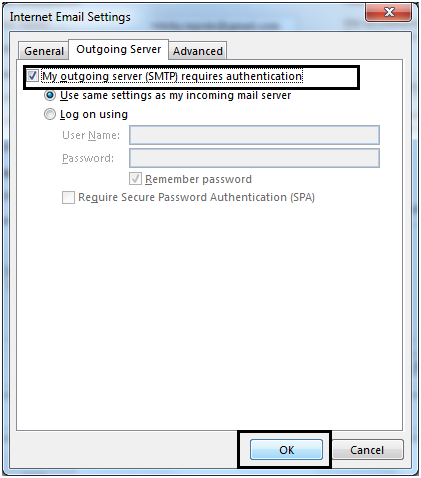
Now, restart Outlook.
12. Try Outlook recovery solutions
You have another solution i.e. to repair Outlook corrupt PST file. This can be done either using Inbox Repair Tool (scanpst.exe) or through some automated tools like Datavare PST Repair Software.
It offers instant and safe recovery of all items from corrupt and damaged PST files. You can analyze the software first before buying it with a free trial edition.
Conclusion
This article explains all simple tricks to handle Outlook error 0x800ccc0e. Multiple free solutions are there to resolve this error. In case, you have corrupt PST file as reason behind this error, you can repair it with automated tool.
