Outlook is a renowned email client by Microsoft which comes up with as a personal information manager that manages contacts, calendars, and many other information. On the other hand, Windows Live Mail is another email client which is free of cost email service and it is the upgraded version of MS Outlook Express. It has enhanced features like enable searches of the sender, emails, calendars etc. Outlook has PST file format for storage of emails and Windows Live Mail supports EML file format for data storage. When a user switches MS Outlook and chooses Windows Live Mail email client. To access Outlook database to WLM client, a user needs to perform conversion of Outlook data to WLM. In this article, we provide users simplified solutions to export Outlook emails to Windows Live Mail.
Why need to export Outlook to Windows Live Mail?
Whenever a user shifts to a new organization, he/she may require their earlier emails from Outlook to Windows Live Mail. One other reason is EML file format is well-supported by various email client like Thunderbird, Outlook Express, eM client etc. whereas PST file format of Outlook is supported only in Outlook client. Plus, Windows Live Mail is a free email client whereas Outlook comes when you purchase Office Suite.
How to convert Outlook emails to WLM client?
There is no direct method to move Outlook data to Windows Live Mail client. So, in this situation, you need to first convert Outlook file to WLM format and after that you can easily import EML file in Windows Live Mail. To perform conversion of Outlook file to WLM, you can download Datavare PST to EML Converter Expert which is a simplified and successful tool to export Outlook emails and attachments in EML format.
The software is a smart and easy solution to export any version Outlook file to Windows Live Mail format without facing any losses and damages by the user. The software is independent and has a self-expressive interface to export Outlook files to WLM format.
Essential features to export Outlook files to Windows Live Mail
- Independent and simplified application
- Folder structure is completely maintained during the export process
- Convert any size PST file from Outlook client
- Comfortably work on all Outlook editions
- Provide the facility to save the resultant EML file at user desired location
- Wide compatibility with all Windows platforms
- A free Converter for evaluation
- Emails, email headers and attachments are exported securely
Steps to convert Outlook to Windows Live Mail EML format
Only three steps are there with the software to export Outlook data to EML format –
- First of all, download and install Outlook to WLM software to your Windows machine.
- Run the application and Browse Outlook PST file from your system.
- Go to the Browse button and set an output destination to save the converted EML files. Then, hit the Convert Now button.
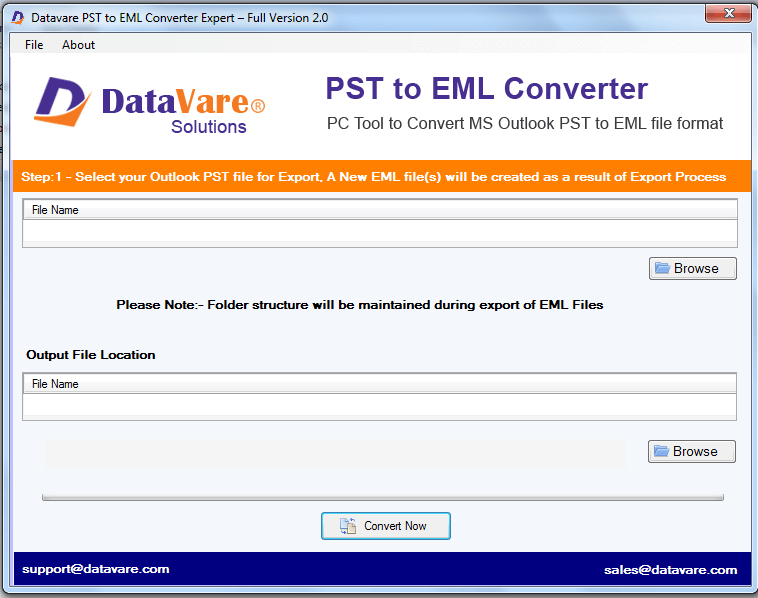
Steps to import EML files in Windows Live Mail client
Once PST files are converted to WLM format, you can import EML file in WLM client with these steps –
- Launch Windows Live Mail client to your system.
- Go to File menu, select Import Messages and choose Windows Live Mail.
- Click Browse to see emails and click Next option.
- Choose all folders to import and click Next button.
- This will start the import process, click the Finish option once the import process gets completed.
Final words
With this blog, you will find the simplest way to import Outlook email folders to EML format. In this way, you can easily access Outlook mailbox items to Windows Live Mail without any difficulties. A free trial is offered for all users to test the software and its working before taking the license version.
