Users experience several errors while using Outlook and one such error is error code 0x80072f06. Here, in this blog, we will discuss about it in detail.
Outlook error 0x80072f06 is related to OST file. This occurs when Exchange Server does not sync with MS Outlook. Outlook creates PST file when used in online mode and OST is created in offline mode. Once Outlook is synced with Exchange Server, the OST file is updated. Error code 0x80072f06 arises during the synchronization process. Let us understand this error in detail.
In Outlook, a contact list is there known as Offline Address Book (OAB). This address book is used by every email client and is present in the mailbox of Exchange Server.
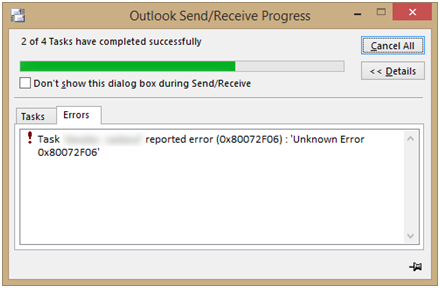
There is no need to sync Outlook with Exchange Server when users send emails. Error code 0x80072f06 occurs when users try to update OAB from Exchange Server.
Reasons behind Outlook error code 0x80072f06
Error 0x80072f06 occurs mainly when synchronization (OAB) fails to take place but there are other reasons as well which are responsible for this error. Here they are –
- Improper installation of Outlook
- Issue with Exchange security certificates
- When Windows system files damage
- Improper OAB update
Solutions to fix Outlook Error 0x80072f06
Here are some solutions to fix Outlook error 0x80072f06 –
1. Deleting existing OAB File
One easy way to fix error 0x80072f06 is to delete existing OAB file. After deleting old OAB file, download a new OAB file from Exchange Server.
In Outlook 2007 and earlier versions: Go to Tools, click on Send & Receive and Download Address Book
In Outlook 2010 and above versions:Go to Send/Receive tab, click Send/Receive Groups and download Address Book
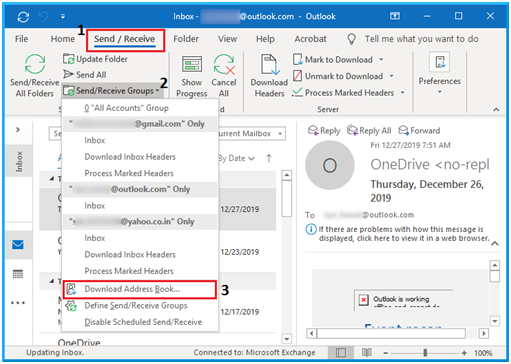
2. System restoration
Restoring system to an earlier time will help users to resolve this error. Given are the steps to perform system restore –
- Restart your system and log in as Administrator.
- Go to Control Panel and select System and Security from control panel
- Now, select System protection.
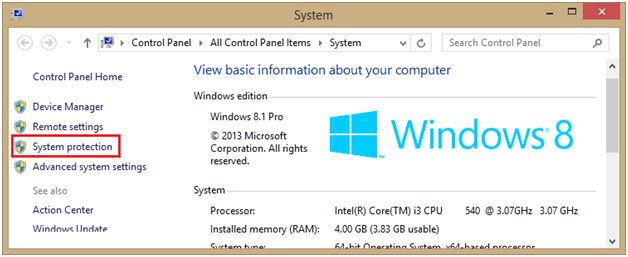
- Select System Restore in the new wizard
- Now, follow the instructions as guided to perform system restore

This will take a few minutes. After that, restart the system and check if the issue is resolved or not.
3. Automated solution
You can use automated solution Datavare OST to PST Converter to fix many Outlook errors. This program works on OST files and resolves any corruption that is making the data inaccessible. It has multiple advanced features like –
- Restore deleted Exchange mailboxes from OST files
- Recover large OST files
- Save recovered OST file in PST file format.
- Resolve corruption in OST file
This program fix OST errors and resolve corruption issues. OST to PST Converter ensures fixing OST file error 0x80072f06.
Final Thoughts
We have focused on error code 0x80072f06. To resolve this error, we have discussed two manual and one automated solution. If the manual methods failed to resolve this error, it is recommended to use third-party tool i.e. OST to PST Converter.
