Summary: The blog explains a trouble-free solution to export Outlook for Mac 2016 to Windows Outlook PST file. It defines a smart and quick way to export Mac Outlook emails to PST file for Windows Outlook.
When working with Mac Outlook, users need to export its data on Windows Outlook PST file. This can happen in following situations:
- When users need to access OLM files on Outlook for Windows.
- When require transfer of data from Mac to Windows system.
Windows Outlook does not support Mac Outlook OLM file. So, it needs conversion of Mac Outlook emails to Windows Outlook PST file format. With this post, we have provided a smart solution for the conversion.
OLM to PST Converter for Trouble-Free Migration of Outlook for Mac to PST
No doubt, manual ways are there for the migration of Outlook for Mac emails to PST file format but they might be risky and takes time. Therefore, we are here with a professional solution i.e. Mac Outlook to Windows Outlook Converter. The software smoothly exports Mac Outlook OLM file to PST file format in a few clicks. Without installing any Outlook, the conversion can be easily carried out by the software. The software export all components of emails without any data losses.
If you go for the manual method, you will have to face several consequences like risk of data loss, time consumption is more, not suitable for non-tech users. Moreover, the manual solution does not perform the migration directly. It can disturb the structure of folder or files. So having so many disadvantages, it is advised by professional to go for Mac Outlook to PST Converter.
Highlighted Features of Mac Outlook to Windows Outlook Converter
Easy and rapid conversion – OLM files of Mac Outlook 2019, 2016, and 2011 are smoothly migrated to PST file format using this application. The added OLM file is well scanned at first and then all OLM emails are exported into PST file with attachments.
Selective migration – If you want to transfer only important items from Mac Outlook file to PST file format, then this software will help you to perform selective data migration.
Preview added OLM file data – When OLM file is added, the software show preview of OLM items prior exporting into PST file format. This will help users to check the items prior the conversion.
Migrate any large OLM file smoothly –Any large Mac Outlook OLM file is comfortably exported to PST file format using this software. There is no constraint of file size for the migration. Any oversized OLM file is successfully migrated to PST file.
Completely maintain data integrity – The software easily transfer entire content of OLM file to Outlook PST format including all emails, contacts, calendars, notes, tasks, attachments, etc. Any single detail is not misplaced throughout the conversion.
Vast compatibility – The program is compatible with all the latest and older versions of Mac Outlook, Windows Outlook and Windows OS. The created PST file can be opened in Windows Outlook all versions.
Freely analyze the software – To know the software in detail, one can evaluate the program freely by downloading the demo edition. This will migrate first 10 items per folder.
Save OLM file in multiple formats – The software gives you the facility to users to save OLM file into multiple file formats such as MBOX, EML, EMLX, and MSG. Any healthy OLM file can be exported into PST and other formats using this program.
Full Guide to Export Mac Outlook Data to PST for Windows Outlook
Here is the step by step guide to export all items from Mac Outlook to Windows Outlook PST –
- Install and Launch Mac Outlook to PST Converter Tool on any Windows system.
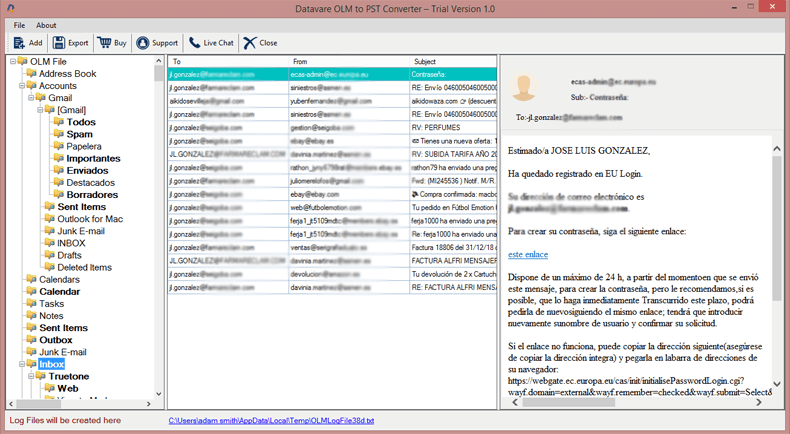
- Use the Browse button and add your Mac Outlook OLM file.
- Get preview of added OLM file and hit Export after selecting items to export.
- Choose PST file format and then set a location for saving the PST file.
- Press the Convert Now button and this will export all emails & other items from Mac Outlook file to PST file.
Now, users can move this resultant PST file to any Windows Outlook version.
Bottom Line
You can see that with this blog, we have explained a smart third-party solution to export Mac Outlook 2016 to PST. Since manual ways are not safe and easy to implement hence a professional software is suggested to use. You can try it by downloading the free version.
