vCard is popular format to store contact information but still many users have queries for importing vCard contacts into MSG file format. MSG file a popular file format of MS Outlook. Data can be saved easily outside Outlook with MSG files. Therefore, when users move to MS Outlook, they prefer using MSG file format for storage of contacts. In this blog, we will explain solutions to import vCard to MSG file format.
Solution to import vCard contacts to MSG file format
As we already discussed that Outlook is very popular among users. So, when users move from another email client and want to access their contacts in Outlook which are saved in vCard file. They choose moving VCF contacts to MSG file format.
To perform the migration, users don’t have any direct solution. Therefore, it is suggested to use an automated tool like Datavare Address Book Converter. It is a smart and valuable solution for bulk import of VCF files into MSG file format. With this program, users can smoothly export all VCF contacts into MSG file format without installation of Outlook. It has a friendly interface for easy handling by non-tech users.
Working guide to use vCard to MSG Converter
- Install and Run VCF to MSG Converter Program on your Windows system.
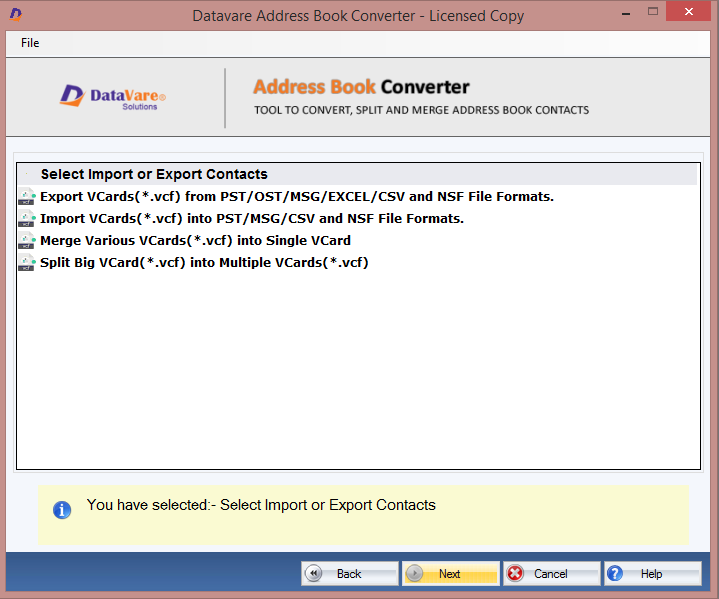
- Select Import vCards into MSG format and click Next.
- Select vCard to MSG Conversion option and click Next.
- Add vCard files or folder on the software panel.
- Set location to save MSG files using the Browse button.
- Press the Convert Now button and this will import VCF files into MSG file format.
Key highlights and benefits offered by VCF to MSG Converter Tool
Graphical User Interface – With the guiding and simplified interface, all users can smartly handle the program. No technical skills are mandatory to use the software.
Support Batch operation – Any number of VCF files can be added by the software at once to export into MSG file format. This software allows batch functioning to save time and efforts of users.
Import vCards from all platforms – vCard files from all devices and platforms are supported by the software to import into MSG file format.
Standalone program to use – No Outlook dependency or other program installation is required to use vCard to MSG Converter. The software is fully independent.
100% safe and quick results – All vCard contacts are swiftly moved to MSG file format by the software. Also, this program offers safe results without hampering data quality.
Free demo version for all – A free trial version of the program is provided to test it by moving first 10 vCard files into MSG file format.
Time to conclude
Importing vCard contacts to MSG file format is not easy for users therefore, we have discussed a smart and reliable method in this post to import vCard to MSG format. The software we discussed here is simple to utilize and 100% safe to use. It can be evaluated free of cost by users with trial version.
