Summary: This post will discuss common reasons behind unknown error code 0x80070002 in Outlook. Also, we provide the easiest ways to fix this error.
Outlook is the first choice of users due to its versatile and feature-rich platform which makes it easy to business users to carry out daily tasks. However, like other applications it show errors. One such error code is 0x80070002 that can be a hurdle for Outlook users.
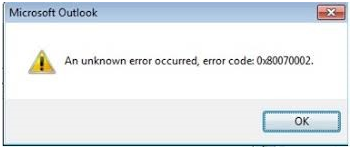
There are two situations where you can get this error in Outlook:
- The directory where your PST file is saved is inaccessible.
- Your PST file is corrupt
Let us understand both the situations one by one.
Case 1. Inaccessible Directory
Outlook can create and save PST files in a successful manner only when it can access the following paths:
C:\Users\YourUsername\AppData\Local\Microsoft\Outlook
C:\Users\YourUsername\Documents\Outlook Files
You can navigate to these paths to confirm if the folders Outlook and Outlook files can be accessed. If these paths are broken, you can manually create the paths. Follow these steps for this –
- Go to C:\Users\YourUsername\Documents and create a new folder.
- Serch Regedit utility, i.e. Registry Editor by using Windows Search and launch the program.
- Go to HKEY_CURRENT_USER\Software\Microsoft\Office
- Click the folder that bears Office version (see image)
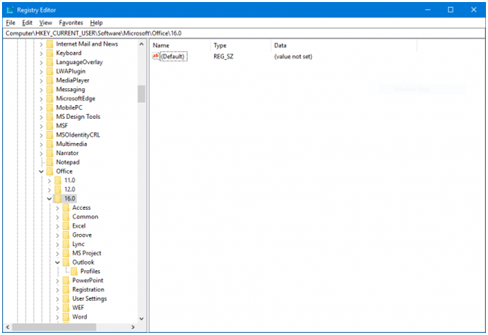
Here is the list to find your Office version number:
- Outlook 2007 = 12.0
- Outlook 2010 = 14.0
- Outlook 2013 = 15.0
- Outlook 2016 & Office 2019 = 16.0
- Right click the empty region in the right panel.
- Select New and select String Value.
A new window will open.
- In value name field, enter ForcePSTPath and click OK.
- Right-click ForcePSTPath and select Modify
- In Value Data Field, enter the path of OutlookNew folder
- Click OK and close Registry Editor.
- Restart your system
Creating path for PST can help resolve the Unknown error code 0x80070002 in most cases.
Case 2. PST file corruption
Corrupt PST file can be the reason for Unknown error code 0x80070002. Users can repair corrupt PST file by using Scanpst.exe tool.
Here is the location of this tool in Outlook versions –
In Outlook 2007:
- C:\Program Files\Microsoft Office\Office12
- C:\Program Files(x86)\Microsoft Office\Office12
In Outlook 2010
- C:\Program Files\Microsoft Office\Office14
- C:\Program Files\Microsoft Office(x86)\Office14
In Outlook 2013:
- C:\Program Files\Microsoft Office\Office15
- C:\Program Files(x86)\Microsoft Office\Office15
In Outlook 2016:
- C:\Program Files\Microsoft Office\root\Office16
- C:\Program Files(x86)\Microsoft Office\root\Office16
In Outlook 2019:
- C:\Program Files\Microsoft Office\root\Office16
For repairing PST file, follow the steps with Scanpst.exe tool –
- Launch the tool.
- Click Browse and go to the location of PST file.
- Click Start to begin the scanning process.
- Click Repairon next window.
In case of severe PST file corruption, the tool fails to work. In this situation, users can go for third-party tools like Datavare PST Recovery.
Why choose Datavare PST Recovery Tool?
It is an advanced tool that can easily repair highly corrupt PST file of any size. You can use this tool to –
- Recover emails, contacts, calendars, attachments and even deleted items.
- Repair PST files of all Outlook editions
- Preview and perform selective data recovery
Steps to repair PST file by using this software –
- Launch the software.
- Add PST file that is corrupt.
- Scan and preview PST file.
- Choose desired format to save recovered data.
- Mention location to save the file and hit process button.
This third-party tool will surely help you to fix "0x80070002" Outlook error.
Final Thoughts
Working with Outlook, you may come across errors like error code 0x80070002. With this write-up, we have discussed manual as well as third-party tool, the easiest way to fix this unknown error code. In case of minor corruption, use manual ways. For severely corrupt PST file, use automated tool.
