This write-up offers solution for the mostly asked query i.e. how to export Lotus Notes emails into Outlook PST file. We provide easy solutions to export Lotus Notes to Outlook. The reasons behind the conversion are also stated in this post. Let us start.
Basic Introduction to Lotus Notes and MS Outlook
Lotus Notes is a widely used email client mainly by large organizations. But after introducing Outlook, it has lost its user base. Outlook is equipped with multiple advanced features that no other email clients have. Therefore, Outlook has created its large base of users.
Lotus Notes stores its all data in NSF file format and works with synchronization with Lotus Domino Server. On the other hand, Outlook stores its data in PST file format and works in synchronization with Exchange Server. If a user prefer working with Outlook than Lotus Notes, he/she has to migrate from Lotus Notes to Outlook platform. By this, all data of Lotus Notes can be accessed into Outlook. It is a complex task as both email clients use different file formats. But, having a correct solution will help users to smartly export Lotus Notes data to Outlook PST file. Let us first understand the reasons for conversion of Lotus Notes to Outlook PST and then we move towards the solutions.
Reasons to prefer Outlook over Lotus Notes
- MS Outlook facilitates users to work in offline mode.
- It offers better email and data management facility.
- Outlook is simple to use with its friendly interface.
- Outlook needs less maintenance charges than Lotus Notes.
- Sharing of data with Outlook is much easier than Lotus Notes.
- Multiple email accounts can be easily configured in Outlook.
Manual solution to convert Lotus Notes emails into Outlook PST file
If you look for manual solution to export emails from Lotus Notes to Outlook PST file, then make sure to keep few things in mind before the conversion –
- Always save a backup of Lotus Notes emails and other data items before starting the conversion
- NSF file is used in Lotus Notes that is not compatible with Outlook so it becomes difficult for you with manual solutions to perform the conversion.
- You must have Lotus Notes and MS Outlook installed on your system for successful conversion.
Manually, there are two steps in the conversion process. The first step is exporting Lotus Notes emails to an intermediate file format and second step is to import the exported mailbox file in Outlook.
Export Lotus Notes mail files –
To export Lotus Notes mailbox files, given are the steps that you need to follow –
- Launch Lotus Notes application
- Go to Mail tab
- From the menu, go to File option
- Click on Export
- Select ‘Tabular Text’ and ‘Structured Text’
- Click Continue to start the export process
- Click Export to end the process and to export the mail file.
Import the mailbox file in Outlook –
To import the exported mailboxes in Outlook, follow the below mentioned steps –
- Launch MS Outlook application
- Go to File menu. Click ‘Import and Export’ option. This will open ‘Import and Export’ wizard
- Click Next button
- Choose Comma Separated Values and Tab Separated Values
- Click Next.
- Choose and browse file exported from Lotus Notes
- Click Finish
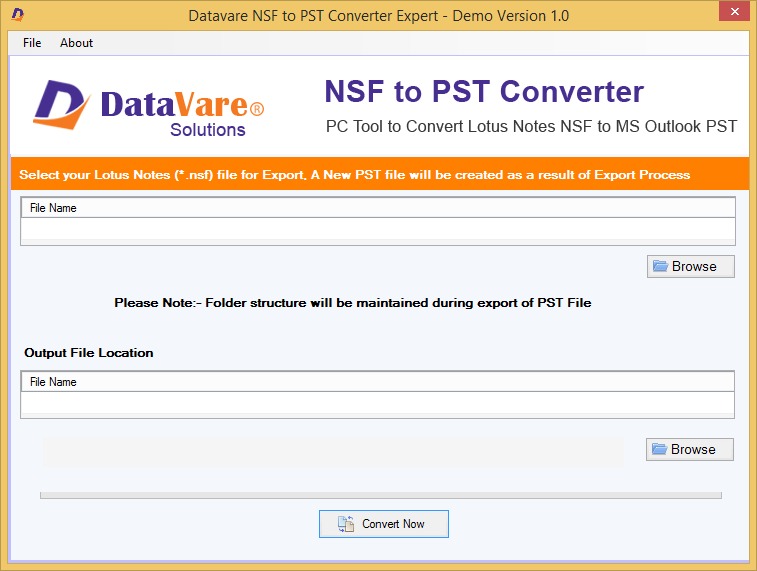
Drawbacks of manual solution
Manual solution has few limitations that users must keep in mind before choosing this -
- The manual process to convert Lotus Notes emails into MS Outlook is little-bit confusing and lengthy.
- Novice users are unable to understand the manual solution.
- It is a risky solution especially when Lotus Notes NSF file is large in size.
If you are unable to export Lotus Notes mailboxes to Outlook PST file using the above method. Then, we come with a DIY solution for you i.e. Datavare NSF to PST Converter. It is a highly-suggested solution to export all Lotus Notes emails, contacts, notes, tasks, calendars, and other items into Outlook PST file format. It is a very simple and secure solution for the conversion of Lotus Notes mailbox items to Outlook PST format.
Pros:
- Successfully convert Lotus Notes emails with attachments into Outlook PST file
- Export all items from Lotus Notes like contacts, notes, calendars, tasks, etc. to Outlook PST.
- Simple and easy handling program for all users
- Support all Lotus Notes and MS Outlook versions
- Any large size Lotus Notes NSF file is supported to export
Cons:
- You can’t use it on Mac operating system
- It does not support Linux operating system
Final Words
If you go through this post, you will get an idea that manual procedures to convert Lotus Notes emails into Outlook PST file are good but they come with few limitations. Hence, a DIY professional technique is suggested to use which is 100% safe and overcome all limitations of the manual solution. You can check the software working by downloading free trial.
