The most popular email program among business users is Lotus Notes. But multiple times, users need to export Lotus Notes contacts to vCard format. There are multiple reasons for this export. Whatever your reason is, we are here with smart solutions to export contacts from Lotus Notes to vCard file format.
Lotus Notes saves address book in names.nsf file. This file is accessible only in Lotus Notes and when users need to share contacts with non-Lotus Notes users, they need to export names.nsf file to vCard format. vCard is the only format that help you move contacts to other applications and platforms.
Know advantages of vCard format
vCard is a standardized format that can be supported by almost all devices and platforms like desktop applications, cloud applications, mobile devices, iCloud and much more.
Apart from this, all details of a single contact like name, mobile number, address, email address, images, logo, URLs, etc. by which sharing of contacts become easy for users. Also, managing VCF file is easy as it is small in size.
How to export contacts from Lotus Notes to vCard?
With Lotus Notes, users can export contacts from names.nsf file to vCard file. Given are the steps –
- Open Lotus Notes application.
- Select the contacts that you need to export.
- Go to File menu and click on Export option.
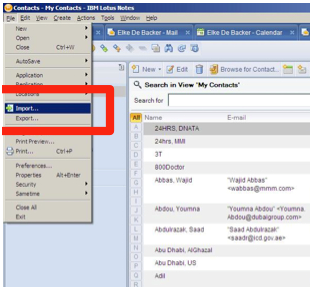
- In Save as type, select vCard 2.1 or vCard 3.0
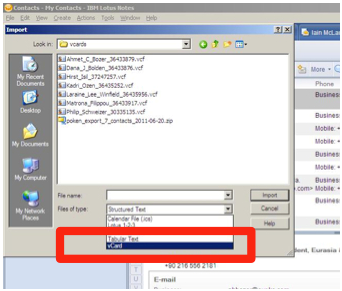
- Provide a name for the file where you want to save address book details. This will save contacts automatically into .vcf file extension.
- Click on Export option and this will open a dialogue box name vCard Export
- Choose any of the given options to make selection of contacts that you want to save.
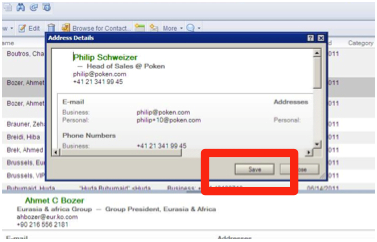
- This will export all contacts from Lotus Notes names.nsf file to vCard format
Drawbacks of manual method to export Lotus Notes contacts to vCard
The manual method of exporting Lotus Notes contacts to VCF file format cannot save multiple contacts at a time. One by one export of contacts in VCF file takes a long time. In order to overcome the limitations of manual method, we introduced a tool named Datavare Address Book Converter that can smartly export Lotus Notes contacts to VCF file without losing any contact information.
The tool can easily export multiple contacts from Lotus Notes to vCard file format. With its guiding interface, handling this software is too easy even for an unexperienced user. The software instantly and securely export all contacts from Lotus Notes names.nsf to vCard format. Users can self-examine the program by downloading a free trial before taking the license keys of the software.
Steps for using Lotus Notes NSF to VCF Converter Software –
- First, download and install Lotus Notes to VCF Converter Program on your local machine. Then, launch it.
- Select Export vCards from NSF file and click Next.
- Select NSF to VCF Converter and click on Next button.
- Use the Browse button and add Lotus Notes NSF file.
- Select single or multiple vCard option and set a location where you want to save vCard files.
- Finally, press the Convert Now button and this will export all contacts from Lotus Notes to vCard file format.
Concluding Lines
This blog will walk you through the entire process of export Lotus Notes contacts to vCard format using manual and a professional NSF to VCF Converter Tool. Manually, not all contacts are exported from Lotus Notes to VCF format at a time and hence this becomes a lengthy process. Therefore, Lotus Notes to VCF Converter software is highly recommended to use. Before getting the license keys, try the demo edition for self-satisfaction.
