Are you tired of unsuccessful methods to export CSV file to VCF file format? Want a useful solution to perform the conversion without any data losses? Don’t worry, here you will get an ultimate and simplified solution to perform the required task.
CSV file is used to save contacts details in rows and columns format which users find easy to understand. However, VCF format is more flexible so users might need to export contacts from CSV to VCF file format.
After the conversion, users can easily access contacts in mobile phones, Outlook, Thunderbird, Skype, Thunderbird, etc. where CSV file format is not supported. VCF or vCard file format is a standard format that stores complete details of contacts like contact name, image, address, email address, URL, logos, etc. This format is well supported by almost all email clients and cloud services.
Methods to export CSV to VCF file format
Two methods are there for conversion of CSV contacts into VCF file format –
1. Manual method
- Step 1. Import contacts from CSV file
- Step 2. Export contacts to VCF file
2. Professional (automated) method
With the first method, there are two steps that you need to follow as no direct manual way is available to export CSV to vCard format. First, you need to import contacts from CSV file and then export these contacts into VCF file.
On the other hand, the second method is an automated tool to make the conversion easy and effortless. Let us understand the complete process with both the methods.
Manual method to export contacts from CSV to VCF file
As we mentioned earlier, this method involves two steps.
Step 1. Import contacts from CSV
- Click on Windows icon and search for contacts.
- Open Contacts window and choose Import tab.
- Select CSV format in Export type and click on Import.
- Browse the contacts that you wish to export and click Next.
- To complete the export, click on the Finish button.
Once you have exported contacts from CSV file, now convert them into VCF format.
Step 2. Export resultant contacts into VCF format
- Now, again from the Contacts window, choose Export option.
- Select vCard option and click on Export button.
- Go to the folder where CSV files are saved.
- Choose a location or create any new folder to save the converted files.
- Hit Finish button to all CSV contacts are exported into VCF format.
Drawbacks of manual method to export CSV contacts to VCF format
- The entire process with manual method takes time and more efforts are involved in it.
- To understand the method, users must have knowledge in technical field.
- The process is found to be confusing and inappropriate by many users.
Professional method to export CSV to VCF format
If you don’t want to waste much of your time and you are not technically sound then, go for professional Address Book Manager Software.
The software is programmed in such a manner that all users can effortlessly understand its working without being technically sound. Also, only few easy steps which are self-defined are offered by the software for the conversion.
Also, the software permit users to map CSV contact attributes with vCard attributes. The program smoothly perform the conversion without risk of losing any contact details.
Guide to use the software to export CSV file to VCF format
Follow the given steps to move all contacts from CSV to VCF file format –
- Install the software on your Windows OS and launch it successfully.
- Select Export vCards from CSV file format and click Next.
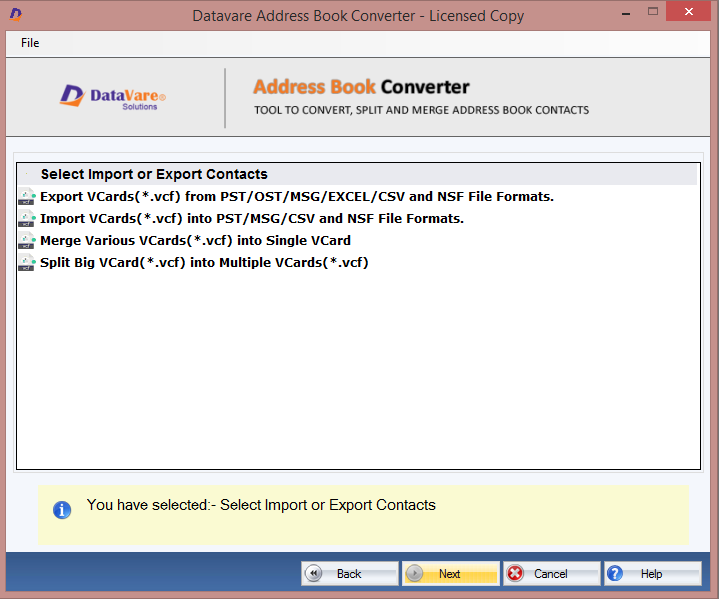
- Select Option CSV to VCF and hit Next.
- Browse CSV file from which you want to export contacts.
- Select single or multiple VCF format and a path to save the exported VCF file.
- Press the Convert Now button to successfully export contacts from CSV file into VCF file format.
Closing Lines
There are thousands of users who have queries for exporting CSV file to VCF file format. As direct manual solutions are not available, so users can complete the conversion in two parts with manual method or they can go for direct professional solution which is easy and useful for smart & safe conversion of CSV contacts to VCF format.
