Read Eudora mailbox in Outlook with Eudora to Outlook Expert by converting mailbox of Eudora into PST format of Outlook with four simple steps and get instant solution.
Is it possible to read Eudora mails to MS Outlook?
Reading Eudora emails to MS Outlook is the question for which many users are unable to find the solution. If you also want the answer of this question, come with us and go through this blog to know more about it.
Directly, it is not possible for any user to read emails of Eudora client in MS Outlook. But this task can be made possible when you convert Eudora mailbox into PST format. The process to do this is completely described in this post but before this, let us know a little bit about both the clients.
Eudora – Eudora is a free email client available for Windows, Mac and Linux users. The client has MBOX format for storage of emails. Eudora is also an open source email client.
Eudora MBOX File Location: – C:\Documents and Settings\Administrator\Application Data\Qualcomm\Eudora
Outlook – Outlook is another popular email client that is available when a user purchases MS Office Suite. The client has PST file for storage of emails, contacts, notes, calendars and is known as personal information manager. Outlook is also available to access mailbox items in offline mode. Outlook 2019 is the latest version.
Convert Eudora to PST – Manual procedure
Being Outlook an updated and friendly client among users, a lot of users are moving towards it. This conversion can be performed using manual procedure.
For this, Open Outlook email client and follow the steps –
- Go to File menu, select Open & Export and then choose Import/Export option.
- In Import & Export wizard, choose Import Internet Mail and Addresses. Click Next.
- Choose Eudora (Pro & Light) 2.x, 3.x, 4.x from the window.
- Enable Import Mail option and press the Next button. Click Next to finish the process.
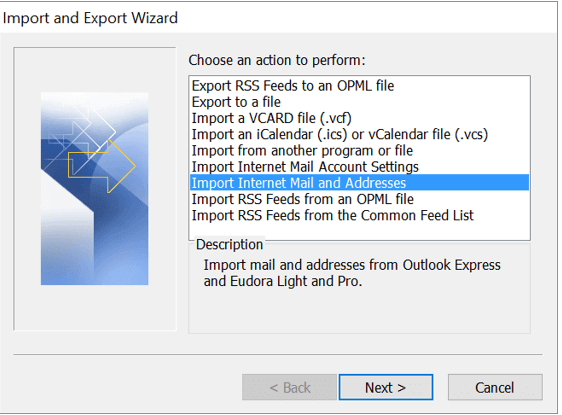
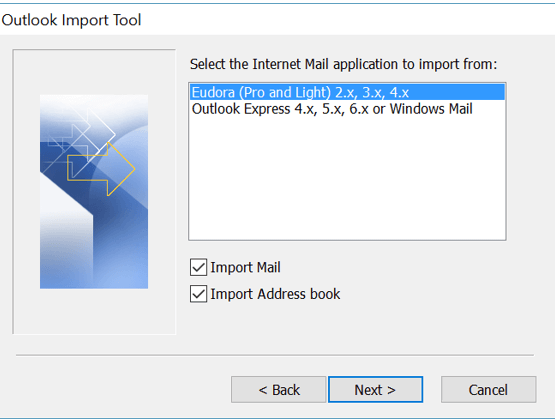
Want instant solution, go for Professional method
If you don’t want to follow the manual procedure as it is a time-consuming procedure plus it needs proper attention to follow the steps. No need to panic as there is an instant solution in the form of professional solution which enable users to export Eudora mailbox items into PST without any data loss. The users can simply trust this solution.
Now export to PST from Eudora application with just 4 steps –
- Launch MBOX to PST Converter successfully on your Windows platform. It will take few minutes to download and run the program.
- Add Eudora emails. Once you add files of Eudora, you can get the complete list.
- Choose single PST or multiple PST in Output Type.
- Now, place a location where you want to see the converted PST files. At the end, hit the Convert Now button. This will take few minutes to complete the conversion.
The converted PST file can be simply imported into Outlook 2019, 2016, 2010, 2007 etc. as per your needs. For this, get the steps below –
- Open Outlook application
- Go to File and Import & Export option
- Choose Import the file
- Then, select Outlook Data file
- Add PST file and place location in Outlook for it
- Click the Finish button
Time to wrap up
The above blog seems very useful for the users with the software solution to read Eudora emails in MS Outlook client. However, manual solution is also available for this but there is no surety of reliable results with it. Therefore, you will find the automated solution is the most recommended solution by the experts. I hope now users can get the solution of their questions.
