Being an Outlook user, it is very common to get errors related to OST and PST files. One such error when users try to access OST file is “OST is not an Outlook data file” This article focuses on this error – its causes and solutions.
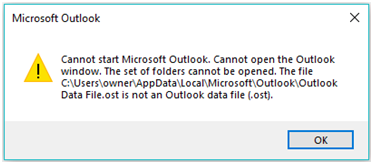
An instant solution to fix this error is delete the existing Outlook profile and create new one by configuration with Exchange Server that will create new OST file.
You have other ways as well to fix this error. Let us first have a look at the reasons behind this error.
Why “OST is not an Outlook data file” error occur?
The prime reason behind this Outlook error is when it does recognize offline Outlook OST file. It shows this error message “OST is not a data file used by Outlook”. Some of the reasons showing this error are –
- Corruption in OST file
- Sudden power failure that make OST inaccessible
- Unexpected closing of Microsoft Outlook.
- Synchronization problem between Exchange Server and MS Outlook
Manual approach to fix OST file is not an Outlook data file error
1. Recreate OST file
First, locate OST file using the given steps –
- Open Control Panel on your system.
- Click on Mail option
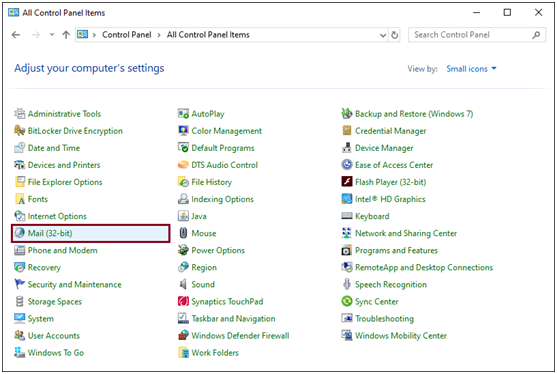
- Click on Show Profiles option under Mail Setup dialogue box
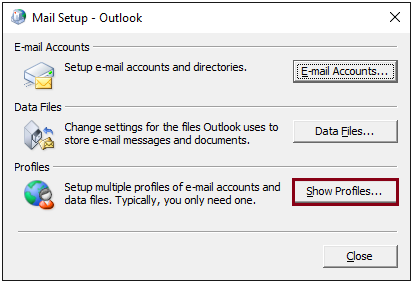
- Select Default Outlook profile and click on Properties
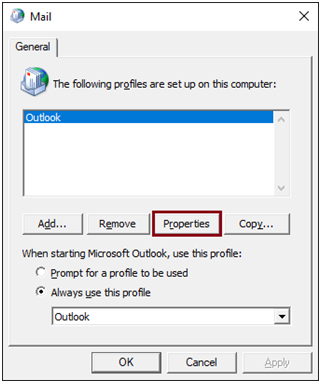
- Select Email accounts under Mail Setup dialogue box
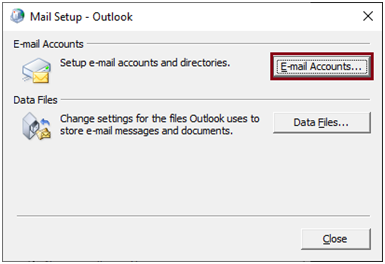
- Click on Data Files tab and choose Open File Location
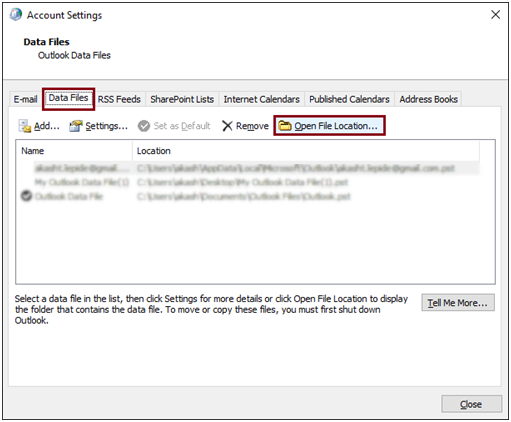
- It will direct you to location of your OST file. Now, Right-click on OST file and click on Delete.
Now, launch Outlook to recreate OST file.
OR
- Go to Email tab in Account Settings. Select Exchange account name and click on Change option
- Deselect Use Cached Exchange Mode and then go to Settings, choose advanced and then select offline folder file.
- Click on Disable Offline option and click Yes. Now, open Offline Folder Settings and click OK.
- Click Next and then click Yes.
- Now, go to Cached Exchange Mode settings and select Use Cached Exchange Mode. Click OK.
- Click Next. Click Finish and then Close.
- This will reset configuration of Exchange Server with Outlook application. Now, OST file can be easily accessed.
Go for professional solution to fix OST file is not an Outlook data file error
Alternatively, you have professional solution to fix this OST file error. Using Datavare OST to PST Converter program, one can easily export all items of corrupt OST file into a healthy PST file in a few clicks. The software supports all size OST files and easily fix this error of OST file. This software fulfill all your data recovery requirements.
By purchasing this reliable software, one can get lifetime license to use this product. Here is the opening interface of the software once you launch it.
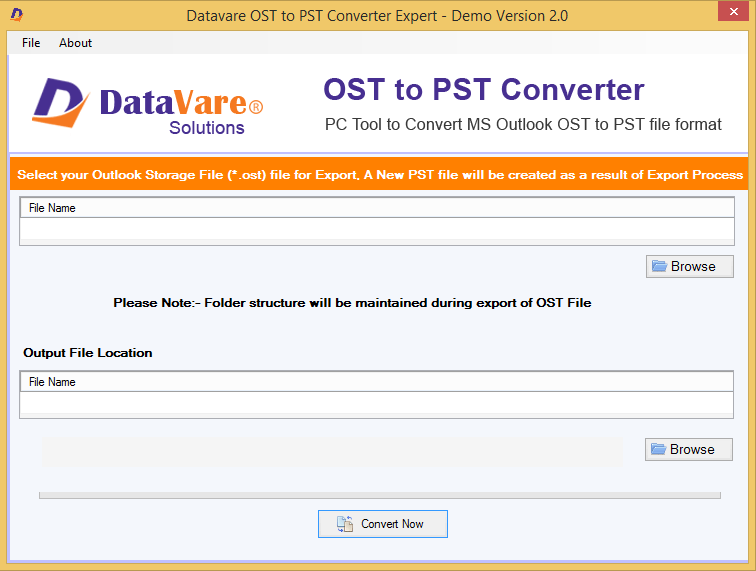
The Bottom Line
Outlook offline OST file is prone to corruption and display several errors. In this article, we have disclosed solution for such an error “OST file is not an Outlook data file” You can try the manual approach to deal with this error or take help of a reliable solution like Datavare OST Recovery Tool.
