To convert emails from Entourage to Outlook, many users want an appropriate solution. Entourage is one of the best email clients by Microsoft. It was used earlier but now the support for it has stopped by Microsoft in 2011. There are many users who have data stuck in Entourage and they are getting issues. They must look for other email clients and Outlook is the prime choice of several users. It has a large user-base.
Here, in this post, we have explained complete process to convert Entourage emails into Outlook using an automated tool.
Introduction to Entourage and Outlook
Microsoft Entourage – It is a discontinued email client by Microsoft for Mac OS. It offer features like messaging, contacts management, tasks, etc. It was first released in 2001 by Microsoft. It has archive storage to save all email related details and files with ‘rge’ extension.
Microsoft Outlook –Outlook is one of the popular and widely used email clients available for both Mac and Windows users. It comes with MS Office Suite and you don’t need to purchase it separately. If offers top-class features and manage all data like emails, contacts, tasks, calendars, notes, etc. in PST file format. You can get opportunity to work in offline mode with Outlook.
Reasons to export Entourage to Outlook
Entourage was a smart email client but the need for featured-rich email programs force users to move towards Outlook. It fulfill all needs of users and is popular to use by both individual users and professionals. Let us have a look at the points discussed below that states the reasons to migrate from Entourage to Outlook.
- Entourage is a discontinued client by Microsoft hence it is the main reason for users to migrate from Entourage.
- Entourage is Mac based email client and user when move to Windows, Outlook is their prime choice.
- Outlook is cost effective and friendly to use.
- Outlook offers smart security features to protect the data of users.
Procedure to convert Entourage mailbox into Outlook
Here is the complete procedure to export Entourage emails into Outlook –
1. Extract data from Entourage
- Open Microsoft Entourage
- Go to File and select Export and move to Export items to Entourage archive
- Mark all fields and data to export
- Click on Right-arrow and this will start the export process.
- Click on save button to save mailbox file as MBOX file.
2. Convert Entourage mailboxes into Outlook
After getting Entourage MBOX files, users need to export this file into Outlook compatible format, i.e. PST. For this, we never recommend any random solution and suggest a professional tool – Datavare MBOX to PST Converter. This automated tool effortlessly converts multiple MBOX files into PST file format in a few moments. There is no risk of data loss and the original data structure is fully maintained even after the conversion. 100% perfect and secure conversion is performed by it.
Steps for the conversion –
- Install and launch this program.
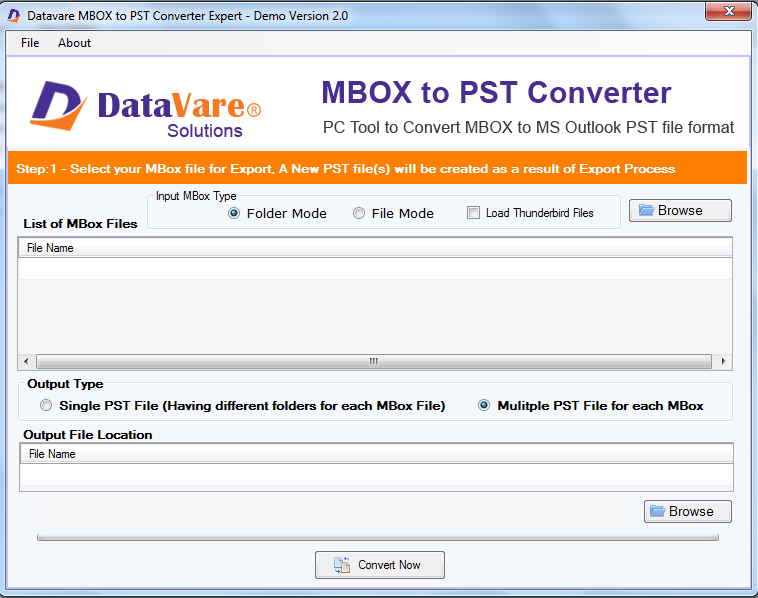
- Add MBOX files by click on the Browse button.
- Set a location to save PST file.
- Hit the Convert Now button.
3. Import the converted PST into Outlook
- Open MS Outlook
- Click on Open and Export. Select Outlook data file
- Browse the PST file
Why choose the professional tool to convert Entourage emails to Outlook?
The software is equipped with multiple features that makes the conversion easy and smooth. Let us know the features –
- Bulk export MBOX files into PST file format without any limitations
- Folder structure remains original
- Free demo offered for all users
- Instant and secure conversion is performed
- Only 4 steps to complete the conversion
Conclusion
I hope after visiting this post, you can smartly convert Entourage emails to Outlook without any trouble. We have explained a step by step guide to perform the conversion.
