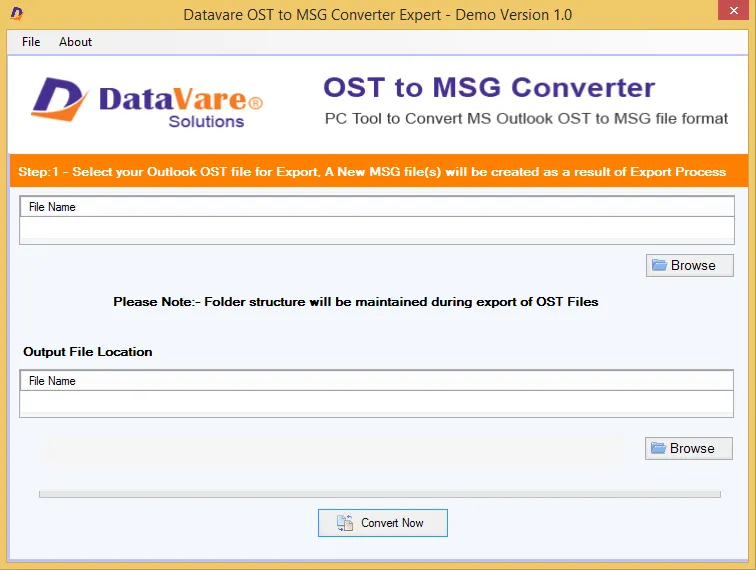OST files can corrupt due to hardware and software related issues. Sometimes, OST files are the victim of unreliable internet connectivity. During OST synchronization, if the process is interfered due to weak internet
connection, the particular file can corrupt. Oversized OST files can also get corruption. Looking at these vulnerabilities of OST, it is safe to convert OST to MSG. Since there is no any manual method to switch from OST
to MSG, it is best to try the third app.
Prime Features of OST to MSG

Export OST to MSG Only
The tool is specialized in exporting OST to MSG. Entire OST files can be exported without considering their size and the version on which they have created. The utility takes just a few minutes to migrate entire OST
data to MSG.

Migrated Targeted OST Files
Each time when you launch the converter to convert OST to MSG, it is must for you to select the OST file that you want to convert. The advance filter tab allows you to browse local folders to select a particular OST
file for migration.

Provide Preview of Conversion
As the particular OST file is selected for conversion, the utility automatically shows the data of the file. All folders are showed in hierarchy form. Select a particular folder to see the number of items it has.
Click each item to see their content separately.

Provide Accurate Conversion
Entire data of the selected OST file is converted. The tool scans Inbox, Outbox, Deleted Items, Journals, Notes, Messages, Contacts and Calendars. The email properties are kept intact by restoring CC, BCC, To,
Subject, From and Attachments.

Save Conversion to Local Folders
The output of newly MSG file is decided by the user only. The software helps to manually set the location of the newly created MSG file. It could be any folder or sub-folder of your choice. An instant folder can be
created to save data locally.

Unmatched Compatibility
Whether you want to migrate Outlook 2003, 2010, 2010 or the latest 2016, all are supported by the app. The utility reads OST file extension in no time. The resultants or the newly built MSG file can be read on any
Outlook version.