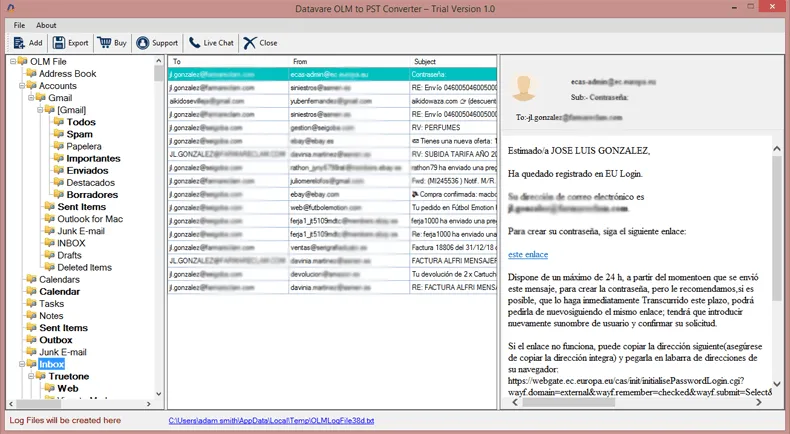Try out Mac Outlook to MBOX Converter and easily access Outlook Mac files into multiple MBOX supported email clients like Thunderbird, Eudora, Entourage, Spicebird, Netscape, Pocomail and others. Smart conversion of Mac
Outlook to mailboxes (.mbox) without any intervention. To analyze the application, download the freeware version of the tool.
Important features of OLM to MBOX Converter

Fast & smooth OLM 2 MBOX Export
By utilizing this application, it is easily possible to convert Outlook 2019, 2016, and 2011 OLM emails into MBOX format. Users can smartly perform the conversion with attachments and email components without any
trouble and in a few simple steps.

No boundations for file size
The application is free from file size limitations. If you have a huge size OLM file with unlimited emails in it, don’t panic. Just download this application & follow the instructions. It smoothly carries out the
conversion keeping the folder and subfolder hierarchy intact.

Allow export OLM to Thunderbird & others
OLM to MBOX Converter allows users to export OLM file to Thunderbird, Entourage, Eudora, Postbox, Mac Mail, and various others. You can smoothly open the converted MBOX file to multiple email clients without any
trouble.

Wide compatible with Windows OS
The utility is completely Windows-based, you can utilize it on every edition of Windows like Windows 11, 10, 8.1, 8, 7, Vista, XP, and others. Without any interruptions, you can accomplish the conversion task on any
Windows platforms including Windows 32-bit & 64-bit.

Simple to operate by all users
The software is smartly designed to easily understand by all users. Its intuitive interface and self-expressive steps of conversion help users to complete the task. You can finish the conversion of Outlook Mac to
MBOX without any technical help.

Preview and selective items export
The best part is this application generates an instant preview of OLM data items by scanning every item. Users can recheck the items in the preview pane and then move them for the conversion process. Users can choose
selective items to export from Outlook Mac to MBOX.